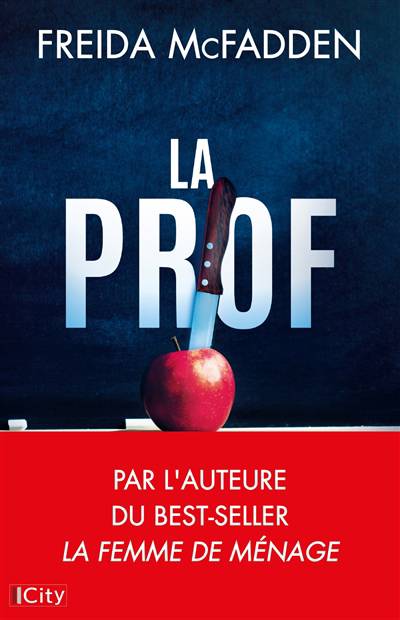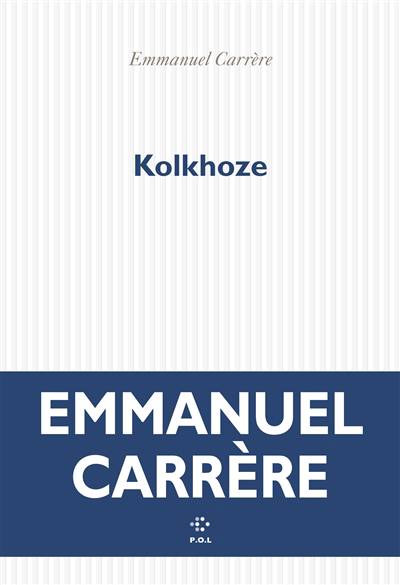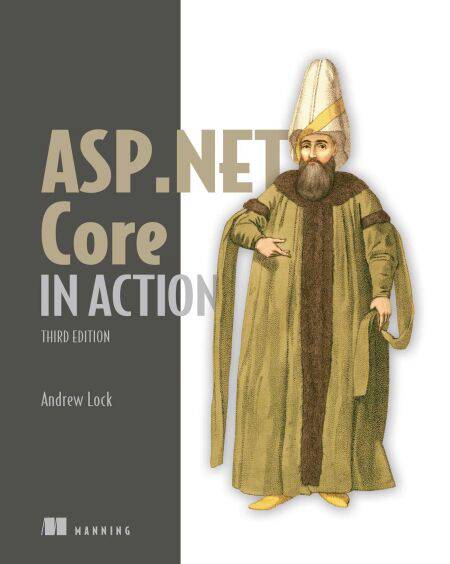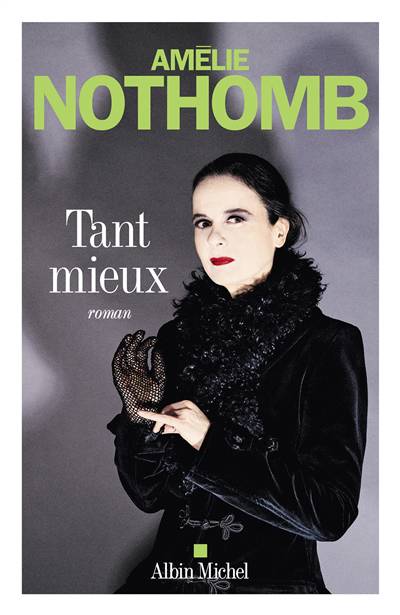
- Retrait gratuit dans votre magasin Club
- 7.000.000 titres dans notre catalogue
- Payer en toute sécurité
- Toujours un magasin près de chez vous
- Retrait gratuit dans votre magasin Club
- 7.000.0000 titres dans notre catalogue
- Payer en toute sécurité
- Toujours un magasin près de chez vous
Description
Build professional-grade full-stack web applications using C# and ASP.NET Core.
In ASP.NET Core in Action, Third Edition you’ll learn how to:
Build minimal APIs for serving JSON to client-side applications Create dynamic, server-side rendered applications using Razor Pages User authentication and authorization Store data using Entity Framework Core Unit and integration tests for ASP.NET Core applications Write custom middleware and components
Fully updated to ASP.NET Core 7.0! In ASP.NET Core in Action, Third Edition Microsoft MVP Andrew Lock teaches you how you can use your C# and .NET skills to build amazing cross-platform web applications. This revised bestseller reveals the latest .NET patterns, including minimal APIs and minimal hosting. Even if you've never worked with ASP.NET, you'll start creating productive cross-platform web apps fast. Illustrations and annotated code make learning visual and easy.
About the technology
The ASP.NET Core web framework delivers everything you need to build professional-quality web applications. With productivity-boosting libraries for server-side rendering, secure APIs, easy data access and more, you’ll spend your time implementing features instead of researching syntax and tracking down bugs. This book is your guide.
About the book
ASP.NET Core in Action, Third Edition shows you how to create production-grade web applications with ASP.NET Core 7.0. You’ll learn from hands-on examples, insightful illustrations, and nicely explained code. Updated coverage in this Third Edition includes creating minimal APIs, securing APIs with bearer tokens, WebApplicationBuilder, and more.
About the reader
For beginning to intermediate web developers. Examples are in C#.
About the author
Andrew Lock is a Microsoft MVP who has worked with ASP.NET Core since before its first release.
Table of Contents
1 Getting started with ASP.NET Core
2 Understanding ASP.NET Core
3 Your first application
4 Handling requests with the middleware pipeline
5 Creating a JSON API with minimal APIs
6 Mapping URLs to endpoints using routing
7 Model binding and validation in minimal APIs
8 An introduction to dependency injection
9 Registering services with dependency injection
10 Configuring an ASP.NET Core application
11 Documenting APIs with OpenAPI
12 Saving data with Entity Framework Core
13 Creating a website with Razor Pages
14 Mapping URLs to Razor Pages using routing
15 Generating responses with page handlers in Razor Pages
16 Binding and validating requests with Razor Pages
17 Rendering HTML using Razor views
18 Building forms with Tag Helpers
19 Creating a website with MVC controllers
20 Creating an HTTP API using web API controllers
21 The MVC and Razor Pages filter pipeline
22 Creating custom MVC and Razor Page filters
23 Authentication: Adding users to your application with Identity
24 Authorization: Securing your application
25 Authentication and authorization for APIs
26 Monitoring and troubleshooting errors with logging
27 Publishing and deploying your application
28 Adding HTTPS to an application
29 Improving your application’s security
30 Building ASP.NET Core apps with the generic host and Startup
31 Advanced configuration of ASP.NET Core
32 Building custom MVC and Razor Pages components
33 Calling remote APIs with IHttpClientFactory
34 Building background tasks and services
35 Testing applications with xUnit
36 Testing ASP.NET Core applications
In ASP.NET Core in Action, Third Edition you’ll learn how to:
Build minimal APIs for serving JSON to client-side applications Create dynamic, server-side rendered applications using Razor Pages User authentication and authorization Store data using Entity Framework Core Unit and integration tests for ASP.NET Core applications Write custom middleware and components
Fully updated to ASP.NET Core 7.0! In ASP.NET Core in Action, Third Edition Microsoft MVP Andrew Lock teaches you how you can use your C# and .NET skills to build amazing cross-platform web applications. This revised bestseller reveals the latest .NET patterns, including minimal APIs and minimal hosting. Even if you've never worked with ASP.NET, you'll start creating productive cross-platform web apps fast. Illustrations and annotated code make learning visual and easy.
About the technology
The ASP.NET Core web framework delivers everything you need to build professional-quality web applications. With productivity-boosting libraries for server-side rendering, secure APIs, easy data access and more, you’ll spend your time implementing features instead of researching syntax and tracking down bugs. This book is your guide.
About the book
ASP.NET Core in Action, Third Edition shows you how to create production-grade web applications with ASP.NET Core 7.0. You’ll learn from hands-on examples, insightful illustrations, and nicely explained code. Updated coverage in this Third Edition includes creating minimal APIs, securing APIs with bearer tokens, WebApplicationBuilder, and more.
About the reader
For beginning to intermediate web developers. Examples are in C#.
About the author
Andrew Lock is a Microsoft MVP who has worked with ASP.NET Core since before its first release.
Table of Contents
1 Getting started with ASP.NET Core
2 Understanding ASP.NET Core
3 Your first application
4 Handling requests with the middleware pipeline
5 Creating a JSON API with minimal APIs
6 Mapping URLs to endpoints using routing
7 Model binding and validation in minimal APIs
8 An introduction to dependency injection
9 Registering services with dependency injection
10 Configuring an ASP.NET Core application
11 Documenting APIs with OpenAPI
12 Saving data with Entity Framework Core
13 Creating a website with Razor Pages
14 Mapping URLs to Razor Pages using routing
15 Generating responses with page handlers in Razor Pages
16 Binding and validating requests with Razor Pages
17 Rendering HTML using Razor views
18 Building forms with Tag Helpers
19 Creating a website with MVC controllers
20 Creating an HTTP API using web API controllers
21 The MVC and Razor Pages filter pipeline
22 Creating custom MVC and Razor Page filters
23 Authentication: Adding users to your application with Identity
24 Authorization: Securing your application
25 Authentication and authorization for APIs
26 Monitoring and troubleshooting errors with logging
27 Publishing and deploying your application
28 Adding HTTPS to an application
29 Improving your application’s security
30 Building ASP.NET Core apps with the generic host and Startup
31 Advanced configuration of ASP.NET Core
32 Building custom MVC and Razor Pages components
33 Calling remote APIs with IHttpClientFactory
34 Building background tasks and services
35 Testing applications with xUnit
36 Testing ASP.NET Core applications
Spécifications
Parties prenantes
- Auteur(s) :
- Editeur:
Contenu
- Nombre de pages :
- 984
- Langue:
- Anglais
Caractéristiques
- EAN:
- 9781638352587
- Date de parution :
- 13-11-23
- Format:
- Ebook
- Protection digitale:
- Adobe DRM
- Format numérique:
- ePub
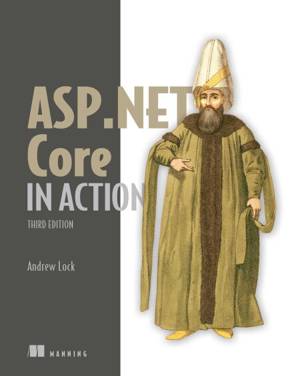
Les avis
Nous publions uniquement les avis qui respectent les conditions requises. Consultez nos conditions pour les avis.