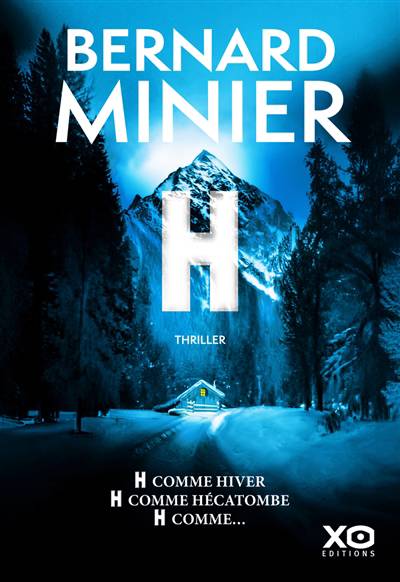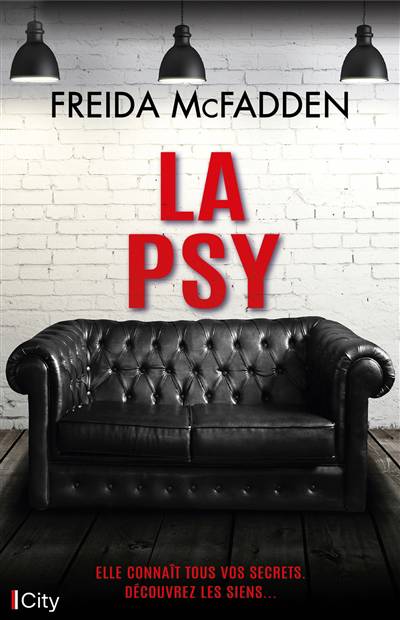- Retrait gratuit dans votre magasin Club
- 7.000.000 titres dans notre catalogue
- Payer en toute sécurité
- Toujours un magasin près de chez vous
- Retrait gratuit dans votre magasin Club
- 7.000.0000 titres dans notre catalogue
- Payer en toute sécurité
- Toujours un magasin près de chez vous
Authoring Scientific and Technical Documents with Microsoft Word 2000
Igor Podlubny, Katarina Kassayova
Livre broché | Anglais
27,95 €
+ 55 points
Description
Microsoft Word has been around for a long time, but until now there was not a book like this one. Why? Because it is challenging to take such a complex subject like creation of scientific and technical documents and express it simply, clearly, concisely, and comprehensively. This book meets this challenge and is the first and the unique one of this kind. The books on Microsoft Word (and many other computer applications) tend to fall into two categories: the small introductory desk references, which do not solve any particular problems, and the 1000-page ""bibles"" that attempt to answers every question you never thought to ask. This book itself is a third category, combining the advantages of the first and the second one. The amount of information in this short book (xviii + 162 pages) is unbelievable. It covers all aspects of writing scientific and technical documents - fonts, formatting of various text elements using styles, equations, figures and tables, various types of bibliography, generation of contents and indices, various types of page numbering, selected field codes, automation of writing, working with long documents, printing, etc. There is no any other book on Microsoft Word bringing all this information in concise and precise form along with brief explanations from the viewpoint of typesetting. Everything you can possibly think of to do with the Microsoft Word in your scientific or technical document is included and thoroughly explained. One example for all: where else can you find out how you can get your equations numbered automatically along with automatic update of cross-references to them? This is a book which each scientist, student, teacher of engineer, using MicrosoftWord either regularly or occasionally, simply must have for creating consistently formatted and nicely looking articles, reports, theses, textbooks or monographs. The book is organized extremely well. The step-by-step instructions are easy to follow and illustrated with necessary pictures. Orientation in the text and locating necessary information is very easy with the table of contents, running heads, and the extensive index. The practical value of this book is multiplied by the fact that most of its recommendations hold not only for Microsoft Word 2000, but also for Microsoft Word 97 and for Microsoft Word 2002 as well. The added value provided by this book is teaching a general approach to computer typesetting using programs of the Microsoft Word class. After reading and using this book the readers will understand the underlying philosophy of working with such programs. They then will be able to work properly with any other similar program now and in the future. It is well known that nowadays most of scientific and technical documents and publications are created in either LaTeX or Microsoft Word. For LaTeX users, the book by Leslie Lamport -- ""LaTeX: A document preparation system"" -- is the basic reference source for many years. This book by lgor Podulbny and Katarina Kassayova can undoubtedly be considered as a long-awaited basic reference source for scientific and technical authors using Microsoft Word. Take a look at the table of contents if you do not believe this.
Spécifications
Parties prenantes
- Auteur(s) :
- Editeur:
Contenu
- Nombre de pages :
- 160
- Langue:
- Anglais
Caractéristiques
- EAN:
- 9781898326809
- Date de parution :
- 01-01-01
- Format:
- Livre broché
- Format numérique:
- Trade paperback (VS)
- Dimensions :
- 177 mm x 251 mm
- Poids :
- 317 g

Les avis
Nous publions uniquement les avis qui respectent les conditions requises. Consultez nos conditions pour les avis.