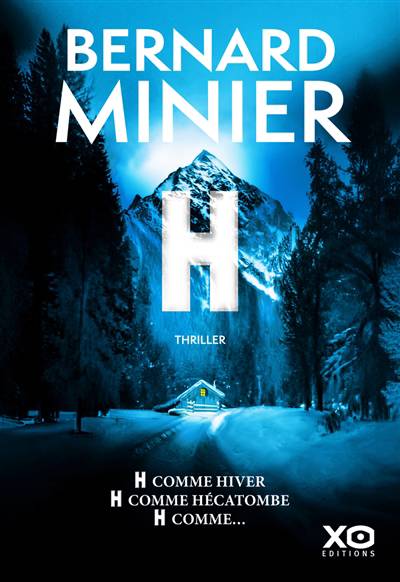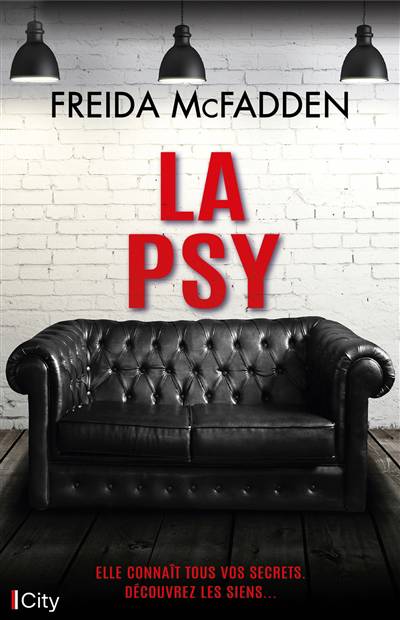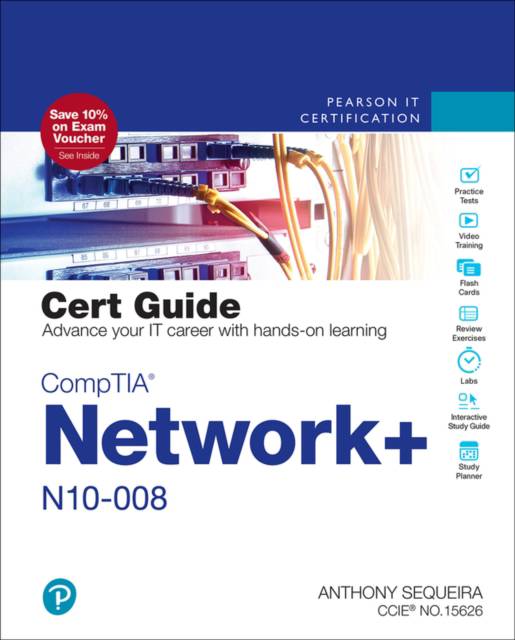- Retrait gratuit dans votre magasin Club
- 7.000.000 titres dans notre catalogue
- Payer en toute sécurité
- Toujours un magasin près de chez vous
- Retrait gratuit dans votre magasin Club
- 7.000.0000 titres dans notre catalogue
- Payer en toute sécurité
- Toujours un magasin près de chez vous
Description
Trust the best selling Cert Guide series from Pearson IT Certification to help you learn, prepare, and practice for exam success. They are built with the objective of providing assessment, review, and practice to help ensure you are fully prepared for your certification exam.
CompTIA Network+ N10-008 Cert Guide presents you with an organized test preparation routine using proven series elements and techniques. Key Topics call out critical concepts. Exam topic lists make referencing easy. Chapter-ending Exam Preparation Tasks and Review Questions help you drill on key concepts you must know thoroughly.
- Master CompTIA Network+ N10-008 exam topics
- Assess your knowledge with chapter-ending quizzes
- Review key concepts with exam preparation tasks
- Practice with realistic exam questions in the practice test software
CompTIA Network+ N10-008 Cert Guide contains proven study features that allow you to succeed on the exam the first time. Expert instructor Anthony Sequeira shares preparation hints and test-taking tips, helping you identify areas of weakness and improve both your conceptual knowledge and hands-on skills, essential for successful completion of the performance-based testing items on the exam. This complete, CompTIA-approved study package includes the following:
- A test-preparation routine proven to help you pass the exams
- Clearly defined chapter learning objectives covering all N10-008 exam topics
- Chapter-ending review questions and exam preparation exercises, which help you drill on key concepts you must know thoroughly
- The powerful Pearson Test Prep practice test software, complete with hundreds of well-reviewed, exam-realistic questions, customization options, and detailed performance reports
- 40 performance-based practice question exercises to help you prepare for the hands-on exam questions
- An 80% discount off the Premium Edition eBook and Practice Test (a $40 value!)
- A free copy of the CompTIA Network+ Simulator Lite software, complete with meaningful lab exercises that enhance your hands-on skills
- More than 60 minutes of video mentoring
- A final preparation chapter that guides you through tools and resources to help you craft your review and test taking strategies
- An Exam Essentials appendix that quickly recaps all major chapter topics for easy reference, both in print and interactive digital format
- A key terms Glossary in both print and on the companion website, which acts as an interactive flash-card application
- Study plan suggestions and templates to help you organize and optimize your study time
- A 10% exam discount voucher (a $33+ value!)
Well regarded for its level of detail, study plans, assessment features, challenging review questions and exercises, video instruction, and hands-on labs, this approved study guide helps you master the concepts and techniques that ensure your exam success.
Master the topics on the CompTIA Network+ N10-008 exam, including:
- Network topologies and media types
- IP addressing
- Network services
- Data center architectures and cloud concepts
- Routing, Ethernet switching, and wireless networking
- Network availability and disaster recovery
- Network security
- Remote access
- Network troubleshooting
In addition to the wealth of content and exam preparation exercises, this edition includes a series of free hands-on exercises to help you master several real-world configuration and troubleshooting activities. These exercises can be performed on the CompTIA Network+ N10-008 Hands-on Lab Simulator Lite software, included free on the companion website that accompanies this book. This software, which simulates the experience of configuring real operating systems and network devices, contains the following 14 free lab exercises:
1. Network Topologies
2. Matching Well-Known Port Numbers
3. TCP/IP Protocols and Their Functions
4. Network Application Protocols
5. OSI Model Layer Functions
6. Contrast Virtualization Technologies and Services
7. Using ARP to Discover a MAC Address
8. IPv4 Address Types and Classes
9. Configuring a Client Network Adapter with an IPv4 Address
10. Configuring a Small Office/Residential Router--Network User Security Settings
11. Matching Wireless Standards and Terminology
12. Using ipconfig, ping, arp, tracert Together to Troubleshoot Connectivity
13. Security Appliance Terminology and Methods
14. Troubleshooting Practice
CompTIA Network+ N10-008 Hands-on Lab Simulator Minimum System Requirements:
Windows: Microsoft Windows 10, Windows 8.1; Intel Pentium III or faster; 512 MB RAM (1GB recommended); 1.5 GB hard disk space; 32-bit color depth at 1024x768 resolution Mac: Apple macOS 12, 11, and 10.15; Intel Core Duo 1.83 Ghz or faster; 512 MB RAM (1 GB recommended); 1.5 GB hard disk space; 32-bit color depth at 1024x768 resolution Other applications installed during installation: Adobe AIR 3.8; Captive JRE 6
Companion Website:
The companion website contains more than 300 unique practice exam questions, Network+ Hands-on Lab Simulator Lite software, online practice exercises, Key Term flash cards, exam essentials interactive study guide, and 60 minutes of video training.
Pearson Test Prep online system requirements:
Browsers: latest versions of Chrome, Safari, and Edge; Devices: Desktop and laptop computers, tablets running on Android and iOS, smartphones with a minimum screen size of 4.7". Internet access required.
Pearson Test Prep offline system requirements:
Windows 10, Windows 8.1; Microsoft .NET Framework 4.5 Client; Pentium-class 1 GHz processor (or equivalent); 512 MB RAM; 650 MB disk space plus 50 MB for each downloaded practice exam; access to the Internet to register and download exam databases
Includes Exclusive Offers For Up to 80% Off Video Training, Practice Tests, and more
Spécifications
Parties prenantes
- Auteur(s) :
- Editeur:
Contenu
- Nombre de pages :
- 752
- Langue:
- Anglais
- Collection :
Caractéristiques
- EAN:
- 9780137449941
- Date de parution :
- 05-11-21
- Format:
- Livre
- Dimensions :
- 196 mm x 239 mm
- Poids :
- 1437 g
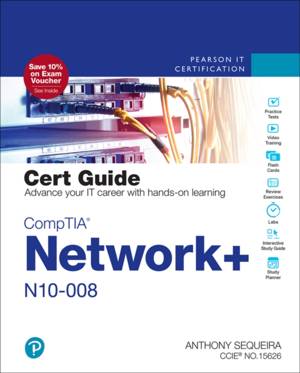
Les avis
Nous publions uniquement les avis qui respectent les conditions requises. Consultez nos conditions pour les avis.