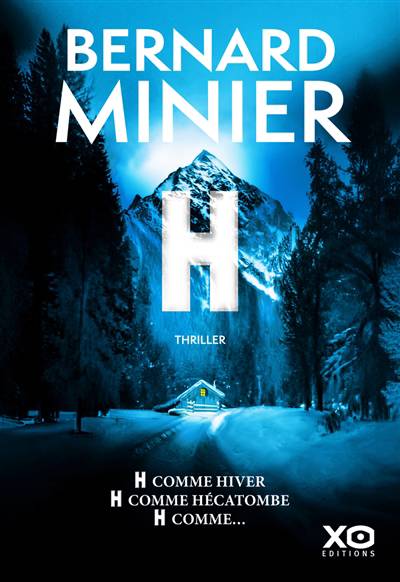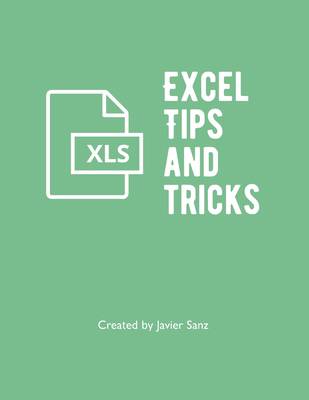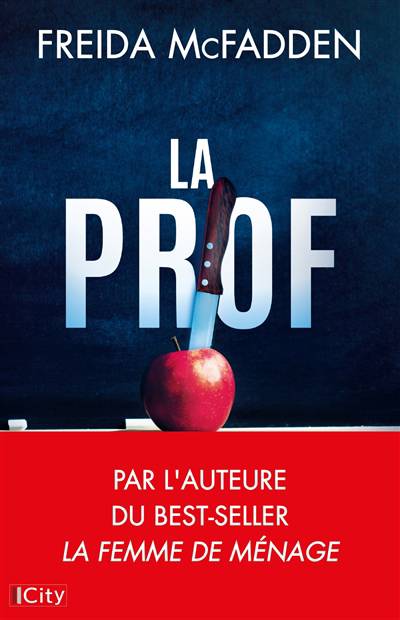
- Retrait gratuit dans votre magasin Club
- 7.000.000 titres dans notre catalogue
- Payer en toute sécurité
- Toujours un magasin près de chez vous
- Retrait gratuit dans votre magasin Club
- 7.000.0000 titres dans notre catalogue
- Payer en toute sécurité
- Toujours un magasin près de chez vous
Description
- I researched the most looked up Excel questions on the Internet and responded them one by one in this book. Additionally, I added more content based on my professional experience as a Financial Analyst.
- This book covers everything you need to become an Advanced Excel user (i.e., Index-Match, Pivot tables, complex formulas, macros).
- You will find real-life examples that you could apply in your job as a financial analyst, data analyst, or similar.
Some examples from the book:
Elements covered
1. 9 Excel functions you'll use 95% of the time. (SUMPRODUCT, SUMIFS, COUNTIFS, INDEX-MATCH-MATCH, IF, OFFSET, SUM, AVERAGE)
2. Excel functions for the other 5% of the time (MONTH, YEAR, MID, LEN, AND, OR, COLUMN, ROW, CONCATENATE, COUNT, COUNTA, EOMONTH, ROUND, LEFT, RIGHT, VALUE, VLOOKUP, HLOOKUP, IFERROR, ISNUMBER, MAX/MIN, TRIM, NETWORKDAYS, SUBTOTAL)
3. How to combine AND, and OR functions
4. How to delete blank rows
5. Unprotect a worksheet without knowing the password
6. Conditional formatting of cells
7. How to create a nested IF function
8. How to drag a formula to save time
9. How to reference Excel tables
10. How to show a number in thousands, millions, billions
11. Show me the last day of the month
12. How does Solver work? Solving a magic square
13. Extract text before or after space
14. How to color cells based on a condition
15. How to count colored cells
16. How can Excel fill in the blanks on a Word document?
17. Shortcuts to become super-efficient
18. Pivot tables are the bread and butter of Excel, here is why
19. Can Excel send emails?
20. Can Excel generate random numbers?
21. How to find text and replace it (works in formulas too)
22. When Excel shows: #N/A, #REF!, #VALUE!
23. When Excel doesn't scroll
24. How can I lock cell references in Excel?
25. How can I freeze a row and a column?
26. Where Excel saves temporary/backup/autosaved files
27. Which Excel version am I using?
28. Can I create an always-visible dropdown button?
29. What are circular references?
30. Can I combine two cells? Yes, two ways
31. How to save Excel as .pdf?
32. How can I print my entire spreadsheet?
33. How to create graphs with two axes
34. Excel without gridlines
35. How to split text into different columns
36. How to find and delete duplicates
37. How to create custom filters
38. How to create drop-down lists
39. How to extract text from a string
40. What is the order of Math operations in Excel?
41. How to calculate days between two dates
42. When to use the formula INT
43. How to move a chart using the arrows on the keyboard
44. Copy horizontally, paste vertically or vice versa
45. Can I break an Excel formula into different lines?
46. How to highlight the top 10 results
47. How do I password protect my workbook?
48. How can I select the entire sheet?
49. How to adjust column width quickly
50. How can I insert many rows/columns efficiently?
51. Excel deletes leading zeros, how to avoid it
52. The data status bar is your best friend
53. How to keep all text in one cell
54. Can I add a hyperlink in a cell
55. How to create a slicer to filter a pivot table?
56. Extract unique values from a list
...
And more!
Spécifications
Parties prenantes
- Auteur(s) :
- Editeur:
Contenu
- Nombre de pages :
- 62
- Langue:
- Anglais
Caractéristiques
- EAN:
- 9781088029435
- Date de parution :
- 23-09-22
- Format:
- Livre broché
- Format numérique:
- Trade paperback (VS)
- Dimensions :
- 216 mm x 279 mm
- Poids :
- 217 g
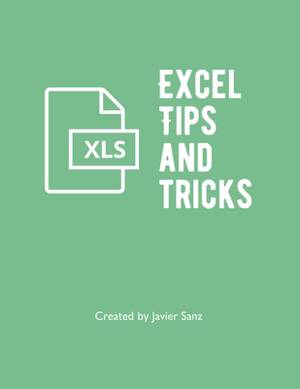
Les avis
Nous publions uniquement les avis qui respectent les conditions requises. Consultez nos conditions pour les avis.