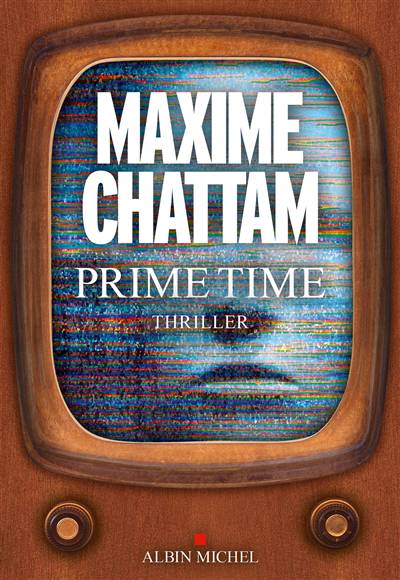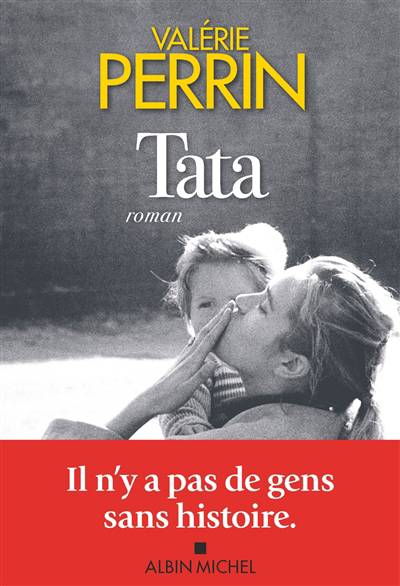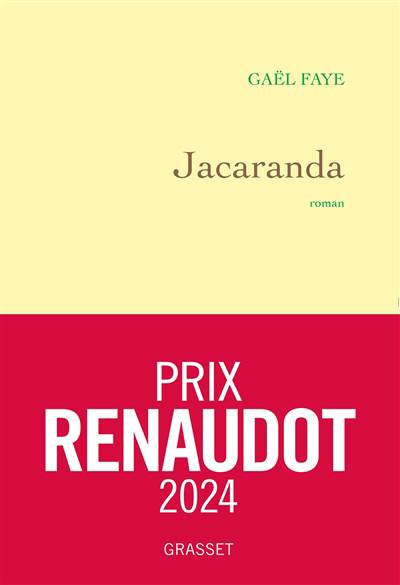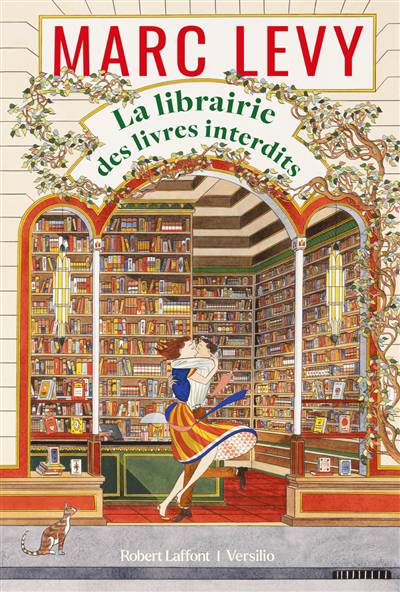
- Retrait gratuit dans votre magasin Club
- 7.000.000 titres dans notre catalogue
- Payer en toute sécurité
- Toujours un magasin près de chez vous
- Retrait gratuit dans votre magasin Club
- 7.000.0000 titres dans notre catalogue
- Payer en toute sécurité
- Toujours un magasin près de chez vous
Description
With the growing trend of working from home, also known as telecommuting, there has also been an increased need for many to be able to attend your school classes from home as well as teach classes from home.
Many students are used to having work that they can do at home and assignments and tests that they can complete online rather than having to come on to campus, so online learning is nothing new.
Everyone knows about Google and how they are one of the leaders when it comes to online technology and applications so one would assume they would have a solution for anything you need to accomplish over the Internet. Google Classroom has been around for years but lately Google has been working to improve its functionality and make it easier to use for both students and teachers.
The goal of this book is to get you up and running with Google Classroom and cover all the things you need to know to get your online classes setup so you can start assigning your students work and then test and grade them on it. It also covers how to use Classroom as a student and how their interface functions compared to their teacher's. It sticks with the basics yet covers all aspects of the application to help you accomplish your goals without needing to be a computer genius.
The chapters in the book cover the following topics:
Chapter 1 - What is Google Classroom?
Chapter 2 - Accessing Google Classroom
Chapter 3 - Creating a Class
Chapter 4 - Running Your Classes
Chapter 5 - Grading
Chapter 6 - Google Drive and Google Docs
Chapter 7 - Additional Features
About the Author
James Bernstein has been working with various companies in the IT field for over 20 years, managing technologies such as SAN and NAS storage, VMware, backups, Windows Servers, Active Directory, DNS, DHCP, Networking, Microsoft Office, Exchange, and more.
He has obtained certifications from Microsoft, VMware, CompTIA, ShoreTel, and SNIA, and continues to strive to learn new technologies to further his knowledge on a variety of subjects.
He is also the founder of the website OnlineComputerTips.com, which offers its readers valuable information on topics such as Windows, networking, hardware, software, and troubleshooting. Jim writes much of the content himself and adds new content on a regular basis. The site was started in 2005 and is still going strong today.
Spécifications
Parties prenantes
- Auteur(s) :
- Editeur:
Contenu
- Nombre de pages :
- 258
- Langue:
- Anglais
- Collection :
- Tome:
- n° 20
Caractéristiques
- EAN:
- 9798551836810
- Date de parution :
- 23-10-20
- Format:
- Livre broché
- Format numérique:
- Trade paperback (VS)
- Dimensions :
- 178 mm x 254 mm
- Poids :
- 453 g