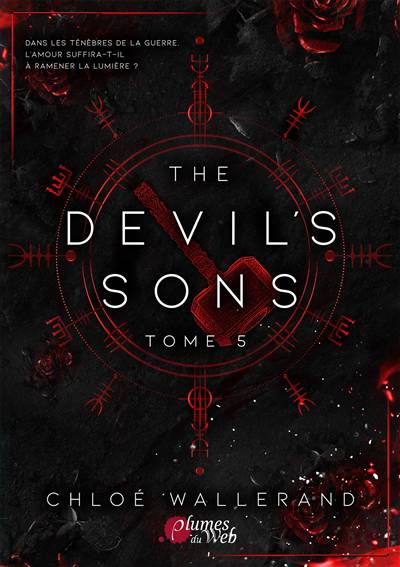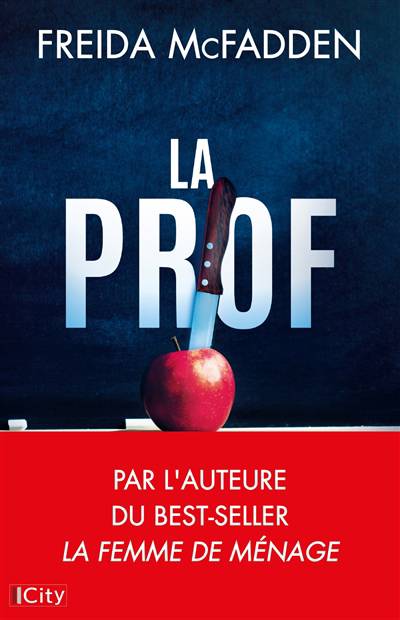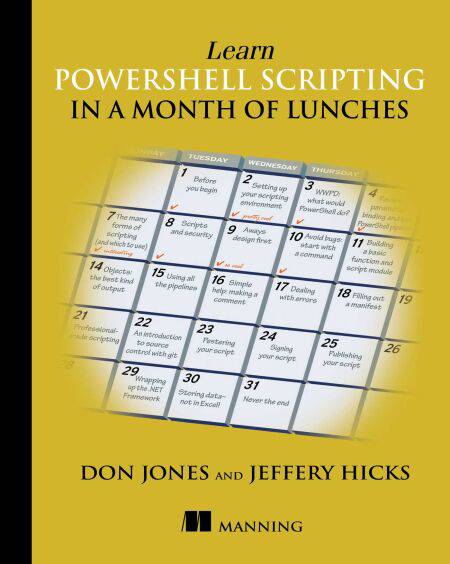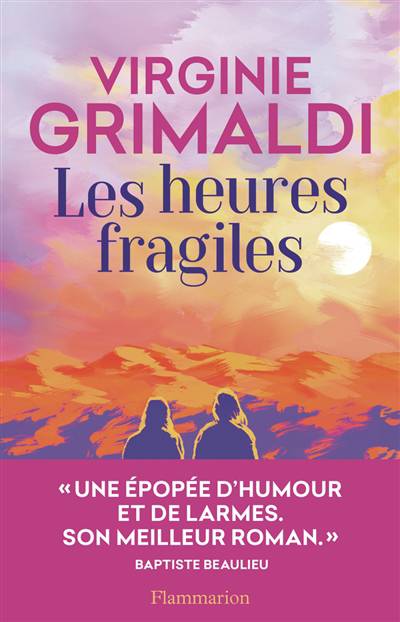
- Retrait gratuit dans votre magasin Club
- 7.000.000 titres dans notre catalogue
- Payer en toute sécurité
- Toujours un magasin près de chez vous
- Retrait gratuit dans votre magasin Club
- 7.000.0000 titres dans notre catalogue
- Payer en toute sécurité
- Toujours un magasin près de chez vous
39,13 €
+ 39 points
Format
Description
Summary
Discover how scripting is different from command-line PowerShell, as you explore concrete hands-on examples in this handy guide. The book includes and expands on many of the techniques presented in Learn PowerShell Toolmaking in a Month of Lunches.
Purchase of the print book includes a free eBook in PDF, Kindle, and ePub formats from Manning Publications.
About the Technology
Automate it! With Microsoft's PowerShell language, you can write scripts to control nearly every aspect of Windows. Just master a few straightforward scripting skills, and you'll be able to eliminate repetitive manual tasks, create custom reusable tools, and build effective pipelines and workflows. Once you start scripting in PowerShell, you'll be amazed at how many opportunities you'll find to save time and effort.
About the Book
Learn PowerShell Scripting in a Month of Lunches teaches you how to expand your command-line PowerShell skills into effective scripts and tools. In 27 bite-size lessons, you'll discover instantly useful techniques for writing efficient code, finding and squashing bugs, organizing your scripts into libraries, and much more. Advanced scripters will even learn to access the .NET Framework, store data long term, and create nice user interfaces.
What's Inside
Designing functions and scripts Effective pipeline usage Dealing with errors and bugs Professional-grade scripting practices
About the Reader
Written for devs and IT pros comfortable with PowerShell and Windows.
About the Authors
Don Jones is a PowerShell MVP, speaker, and trainer who has written dozens of books on information technology topics. Jeffery Hicks is a PowerShell MVP and an independent consultant, trainer, and author. Don and Jeff coauthored Manning's Learn Windows PowerShell in a Month of Lunches, Learn PowerShell Toolmaking in a Month of Lunches, and PowerShell in Depth.
Table of Contents
PART 1 - INTRODUCTION TO SCRIPTING Before you begin Setting up your scripting environment WWPD: what would PowerShell do? Review: parameter binding and the PowerShell pipeline Scripting language crash course The many forms of scripting (and which to use) Scripts and security PART 2 - BUILDING A POWERSHELL SCRIPT Always design first Avoiding bugs: start with a command Building a basic function and script module Going advanced with your function Objects: the best kind of output Using all the pipelines Simple help: making a comment Dealing with errors Filling out a manifest PART 3 - GROWN-UP SCRIPTING Changing your brain when it comes to scripting Professional-grade scripting An introduction to source control with git Pestering your script Signing your script Publishing your script PART 4 - ADVANCED TECHNIQUES Squashing bugs Making script output prettier Wrapping up the .NET Framework Storing data-not in Excel! Never the end
Discover how scripting is different from command-line PowerShell, as you explore concrete hands-on examples in this handy guide. The book includes and expands on many of the techniques presented in Learn PowerShell Toolmaking in a Month of Lunches.
Purchase of the print book includes a free eBook in PDF, Kindle, and ePub formats from Manning Publications.
About the Technology
Automate it! With Microsoft's PowerShell language, you can write scripts to control nearly every aspect of Windows. Just master a few straightforward scripting skills, and you'll be able to eliminate repetitive manual tasks, create custom reusable tools, and build effective pipelines and workflows. Once you start scripting in PowerShell, you'll be amazed at how many opportunities you'll find to save time and effort.
About the Book
Learn PowerShell Scripting in a Month of Lunches teaches you how to expand your command-line PowerShell skills into effective scripts and tools. In 27 bite-size lessons, you'll discover instantly useful techniques for writing efficient code, finding and squashing bugs, organizing your scripts into libraries, and much more. Advanced scripters will even learn to access the .NET Framework, store data long term, and create nice user interfaces.
What's Inside
Designing functions and scripts Effective pipeline usage Dealing with errors and bugs Professional-grade scripting practices
About the Reader
Written for devs and IT pros comfortable with PowerShell and Windows.
About the Authors
Don Jones is a PowerShell MVP, speaker, and trainer who has written dozens of books on information technology topics. Jeffery Hicks is a PowerShell MVP and an independent consultant, trainer, and author. Don and Jeff coauthored Manning's Learn Windows PowerShell in a Month of Lunches, Learn PowerShell Toolmaking in a Month of Lunches, and PowerShell in Depth.
Table of Contents
PART 1 - INTRODUCTION TO SCRIPTING Before you begin Setting up your scripting environment WWPD: what would PowerShell do? Review: parameter binding and the PowerShell pipeline Scripting language crash course The many forms of scripting (and which to use) Scripts and security PART 2 - BUILDING A POWERSHELL SCRIPT Always design first Avoiding bugs: start with a command Building a basic function and script module Going advanced with your function Objects: the best kind of output Using all the pipelines Simple help: making a comment Dealing with errors Filling out a manifest PART 3 - GROWN-UP SCRIPTING Changing your brain when it comes to scripting Professional-grade scripting An introduction to source control with git Pestering your script Signing your script Publishing your script PART 4 - ADVANCED TECHNIQUES Squashing bugs Making script output prettier Wrapping up the .NET Framework Storing data-not in Excel! Never the end
Spécifications
Parties prenantes
- Auteur(s) :
- Editeur:
Contenu
- Nombre de pages :
- 352
- Langue:
- Anglais
Caractéristiques
- EAN:
- 9781638351559
- Date de parution :
- 10-11-17
- Format:
- Ebook
- Protection digitale:
- Adobe DRM
- Format numérique:
- ePub
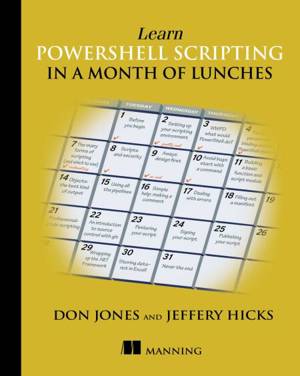
Les avis
Nous publions uniquement les avis qui respectent les conditions requises. Consultez nos conditions pour les avis.