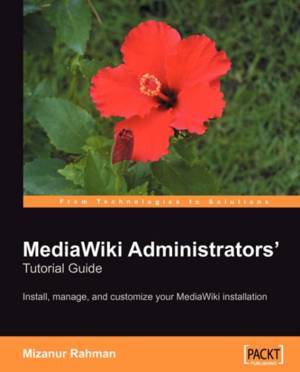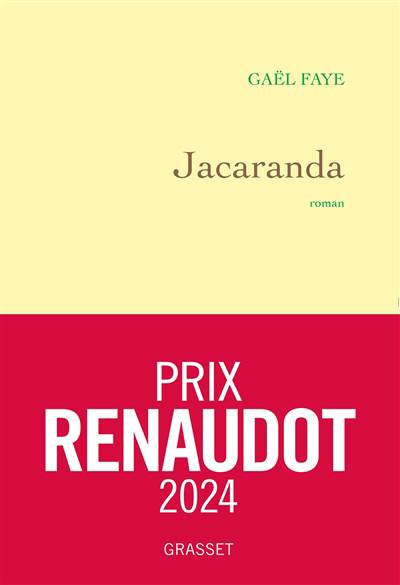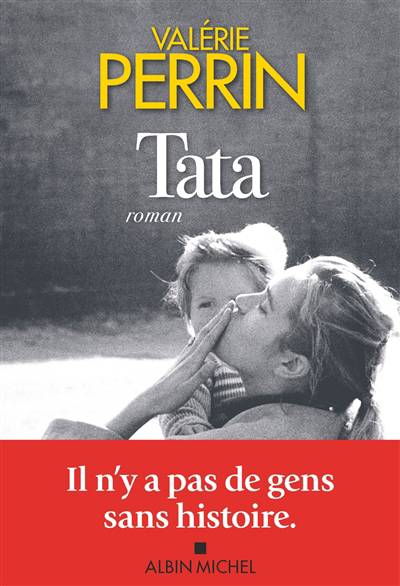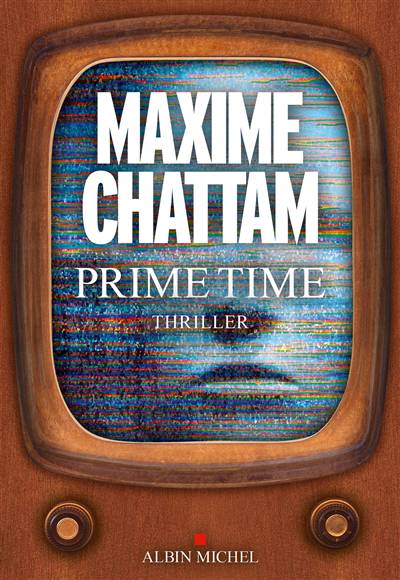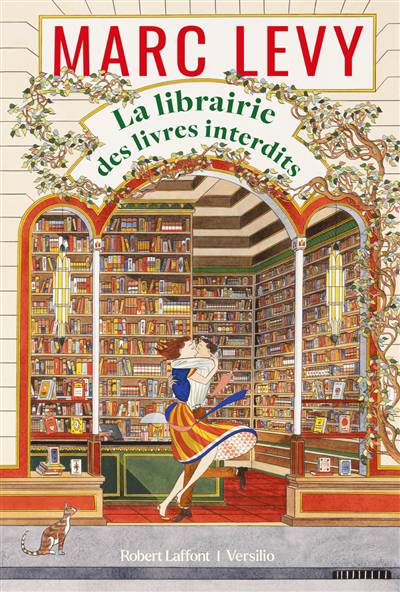
- Retrait gratuit dans votre magasin Club
- 7.000.000 titres dans notre catalogue
- Payer en toute sécurité
- Toujours un magasin près de chez vous
- Retrait gratuit dans votre magasin Club
- 7.000.000 titres dans notre catalogue
- Payer en toute sécurité
- Toujours un magasin près de chez vous
MediaWiki Administrators' Tutorial Guide
Install, manage, and customize your MediaWiki installation
Mizanur Rahman
Livre broché | Anglais
34,95 €
+ 69 points
Description
This book covers the open-source MediaWiki wiki engine from installation and getting started through structuring your collaborative website, advanced formatting, images, multimedia, security, and managing users to backing up, restoring, and migrating your installation and creating new MediWiki templates. The author, Mizanur Rahman, is a Senior Software Engineer at ReliSource Technologies (http: //www.relisource.com). The book has a fast-paced, friendly tutorial style and uses a fun example to teach all of MediaWiki's key features. Run your own MediaWiki collaborative website with this fast-paced, friendly tutorial, which is full of information and advice for creating powerful MediaWiki sites, and filling them with varied and useful collaborative content. Whether you are creating a public wiki for completely open contributions, a private wiki for collaborating within your work team or group of friends, or even a wiki for personal use, this book will show you all the essential steps. You will see the various ways of organizing and managing content, and preventing collaboration from getting out of control. You'll learn how to incorporate images and other media into your pages, as well as becoming a wiki markup wizard to produce intricately formatted pages with tables, lists, and more. On the technical side, the book covers how to administer users, back up and restore content safely, migrate your installation to another server or database, and even make hacks to the code. The power that makes MediaWiki so popular also makes it daunting for many would-be administrators. This book puts MediaWiki in the hands of busy administrators with no time for trial and error, enabling them to get their site up and running quickly and easily. A fun example that runs through the book holds everything together as you see how a real site develops and improves as more and more features of MediaWiki are used. This book is for competent computer users who want to run MediaWiki. They should have some knowledge of HTML and have used a wiki before. No PHP knowledge is required for most of the book, although some chapters at the end include some PHP code. Table Of Contents: 1 Introducing MediaWiki 2 Installation and Configuration 3 Creating Your First Wiki 4 Advanced Formatting and Multimedia Content 5 Organizing Content with MediaWiki 6 Managing Multiple Users 7 Administration Essentials 8 Templates and Themes 9 Customizing MediaWiki 10 Backing Up and Moving a MediaWiki 11 Cool Hacks
Spécifications
Parties prenantes
- Auteur(s) :
- Editeur:
Contenu
- Nombre de pages :
- 284
- Langue:
- Anglais
Caractéristiques
- EAN:
- 9781904811596
- Date de parution :
- 22-03-07
- Format:
- Livre broché
- Format numérique:
- Trade paperback (VS)
- Dimensions :
- 190 mm x 235 mm
- Poids :
- 489 g