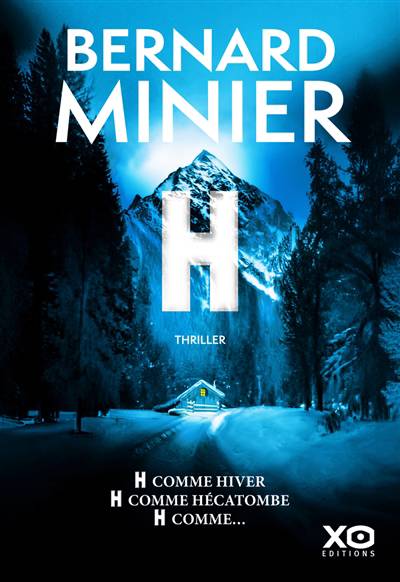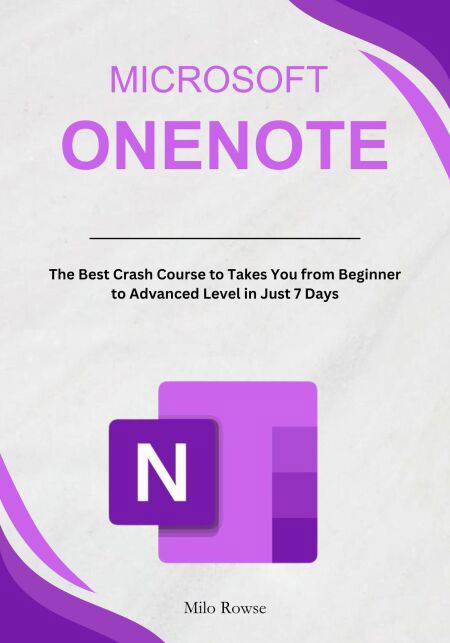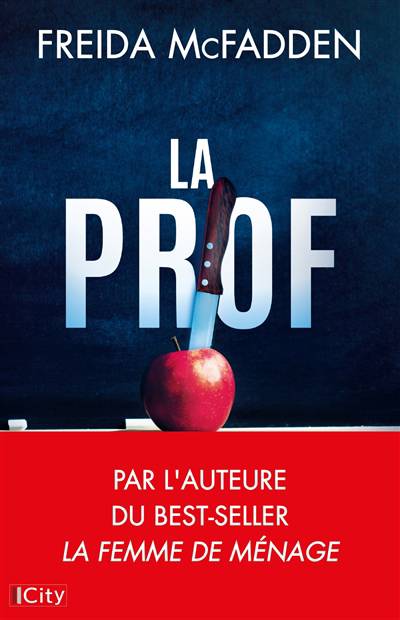
- Retrait gratuit dans votre magasin Club
- 7.000.000 titres dans notre catalogue
- Payer en toute sécurité
- Toujours un magasin près de chez vous
- Retrait gratuit dans votre magasin Club
- 7.000.0000 titres dans notre catalogue
- Payer en toute sécurité
- Toujours un magasin près de chez vous
Microsoft OneNote: The Best Crash Course to Takes You from Beginner to Advanced Level in Just 7 Days EBOOK
Milo RowseDescription
Unlock the potential of Microsoft Office and embark on a journey to become a proficient OneNote user in just under a week!
In today's fast-paced world, organizational skills are highly valued, especially in professional and financial contexts. Merely owning a computer doesn't automatically make you an organized individual.
This comprehensive guide delves into essential topics, such as creating and sharing notebooks, linking your Microsoft account to OneNote, mastering the Ribbon toolbar, formatting, printing, exporting notebooks, and much more. The content is presented in a step-by-step format accompanied by helpful screenshots for easy comprehension.
Here's a glimpse of what awaits you:
- Key preparatory steps before diving into Microsoft OneNote
- A detailed exploration of the OneNote interface and expert navigation techniques
- Seamless accessibility to local and online OneNote notebooks from any device
- Crafting handwritten notes with drawings, screen captures, audio files, video clips, and structured equations
- Efficiently revising, reorganizing, flagging, formatting, searching, and sharing your notes
- Tailoring OneNote to match your workflow with add-ins and other customization options
- Utilizing email, Microsoft OneDrive, and SharePoint for seamless note-sharing
- Time and energy-saving tips to enhance your productivity
Whether you're a novice eager to master OneNote or an intermediate user seeking new time-saving strategies, Microsoft OneNote unveils the secrets to effortlessly grasp this potent tool. This handbook ensures a swift, uncomplicated, and enjoyable mastery of Microsoft OneNote for readers of all backgrounds.
Spécifications
Parties prenantes
- Auteur(s) :
- Editeur:
Contenu
- Langue:
- Anglais
Caractéristiques
- EAN:
- 9798224111664
- Date de parution :
- 12-03-24
- Format:
- Ebook
- Protection digitale:
- /
- Format numérique:
- ePub
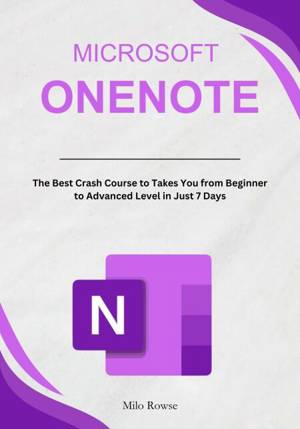
Les avis
Nous publions uniquement les avis qui respectent les conditions requises. Consultez nos conditions pour les avis.