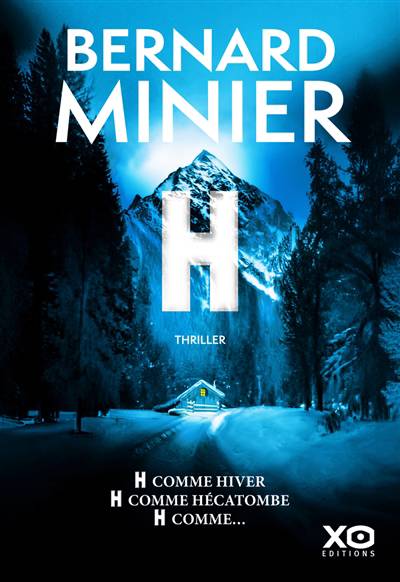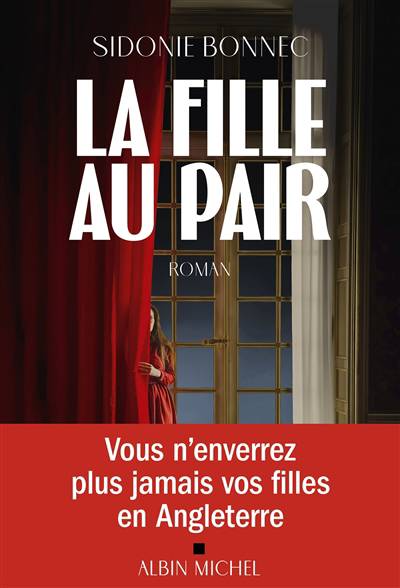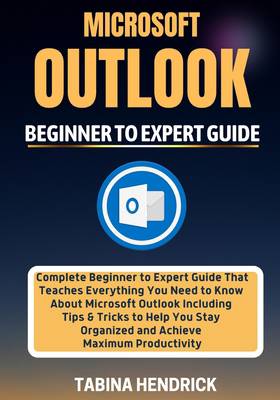- Retrait gratuit dans votre magasin Club
- 7.000.000 titres dans notre catalogue
- Payer en toute sécurité
- Toujours un magasin près de chez vous
- Retrait gratuit dans votre magasin Club
- 7.000.0000 titres dans notre catalogue
- Payer en toute sécurité
- Toujours un magasin près de chez vous
Microsoft Outlook 2022
Complete Beginner to Expert Guide That Teaches Everything You Need to Know About Microsoft Outlook Including Tips & Tricks to Help You Stay Organized and Achieve Maximum Productivity
Tabina Hendrick
Livre broché | Anglais
19,45 €
+ 38 points
Description
Organize your world with Outlook (2023 Updates)This amazing software is a one-stop-shop for all of your email, calendar, task, and contact needs. You can keep track of the things that are important to you; like appointments, commitments, or birthdays, then easily manage daily priorities with email and calendar reminders. It also helps to bring all your files together so you don't have to worry about looking for them constantly. With everything within reach, you can plan meetings with coworkers or share availability with friends in seconds, easily gain access to your data and also personalize your experience with integrations from Facebook, Skype, and more. Some of the features to enjoy with this unique software include: Composing an email is fast and easy, especially with templates and suggested text that automates frequently written phrases, personalized search makes it easy to find what you're looking for, including messages, people, and files. In addition, with the use of Outlook, you will be able to flag messages and contacts and also include a reminder as to where you have flagged them, send a message making the recipient know how important it is, or otherwise, create a signature for your messages as a way of personalizing them and making them standout view your calendar and that of your colleague so you can schedule a meeting such that it won't clash and lot more....... Have you had Outlook installed on your PC and you need help enjoying all its features and benefits as described above thereby organizing your world with the snap of a finger?
This Outlook guide is all you need. Why Buy This Outlook Guide?
This guide is for those who want to explore all the tips, tricks, and best practices in Outlook. Whether you are new to Outlook or have used it for years, this book is a must-have resource that will empower you to take your productivity to the next level. This unique guide will give you step-by-step instructions on how to use features within Outlook so that you can work smarter, not harder. In this complete guide to using Outlook, you'll learn how to get the most out of Outlook as your email client, calendar, task manager, and more.
Get to inbox zero each day, manage a team calendar and keep tasks on track. Use Contacts, clean up a mess of duplicate contacts, and use Quick Steps to automate email tasks. Setup your Out of Office, create templates for quick replies, clean up your Inbox with Rules and view Scheduling Assistance to find times to meet all in one spot.
Beyond the basics, you'll learn about Outlook Add-ins that help expand the capabilities of Outlook even further. The guide even covers information about Microsoft Exchange, how it works and why it is needed, and so on. Mastering Outlook this way, you'll avoid the frustration of guessing. You'll get clear-cut answers to your questions. And you'll quickly become an expert using Outlook. Simply; this guide is all you need to become a pro in the use of Microsoft Outlook. This guide with its step-by-step illustrations can put an end to you forgetting you need to reply to a message, missing appointments and meetings, or forgetting to create one when you should, help you plan your day perfectly and ensure you get all your tasks done. Get this guide today and be guaranteed an organized world!!!
This Outlook guide is all you need. Why Buy This Outlook Guide?
This guide is for those who want to explore all the tips, tricks, and best practices in Outlook. Whether you are new to Outlook or have used it for years, this book is a must-have resource that will empower you to take your productivity to the next level. This unique guide will give you step-by-step instructions on how to use features within Outlook so that you can work smarter, not harder. In this complete guide to using Outlook, you'll learn how to get the most out of Outlook as your email client, calendar, task manager, and more.
Get to inbox zero each day, manage a team calendar and keep tasks on track. Use Contacts, clean up a mess of duplicate contacts, and use Quick Steps to automate email tasks. Setup your Out of Office, create templates for quick replies, clean up your Inbox with Rules and view Scheduling Assistance to find times to meet all in one spot.
Beyond the basics, you'll learn about Outlook Add-ins that help expand the capabilities of Outlook even further. The guide even covers information about Microsoft Exchange, how it works and why it is needed, and so on. Mastering Outlook this way, you'll avoid the frustration of guessing. You'll get clear-cut answers to your questions. And you'll quickly become an expert using Outlook. Simply; this guide is all you need to become a pro in the use of Microsoft Outlook. This guide with its step-by-step illustrations can put an end to you forgetting you need to reply to a message, missing appointments and meetings, or forgetting to create one when you should, help you plan your day perfectly and ensure you get all your tasks done. Get this guide today and be guaranteed an organized world!!!
Spécifications
Parties prenantes
- Auteur(s) :
- Editeur:
Contenu
- Nombre de pages :
- 300
- Langue:
- Anglais
Caractéristiques
- EAN:
- 9798424036590
- Date de parution :
- 27-02-22
- Format:
- Livre broché
- Format numérique:
- Trade paperback (VS)
- Dimensions :
- 178 mm x 254 mm
- Poids :
- 521 g
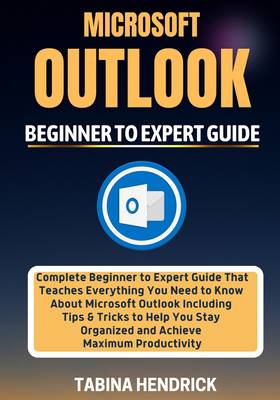
Les avis
Nous publions uniquement les avis qui respectent les conditions requises. Consultez nos conditions pour les avis.