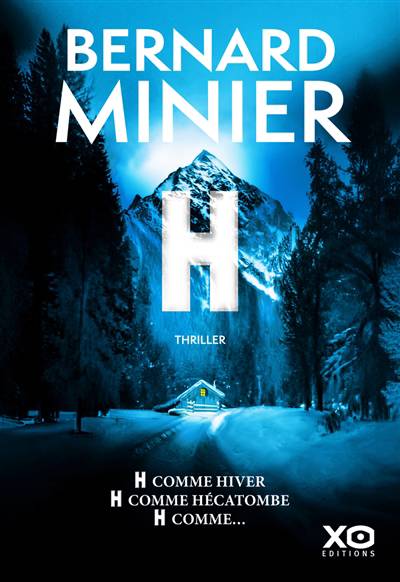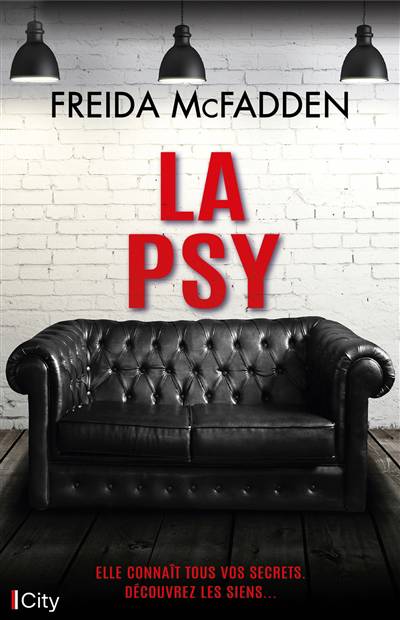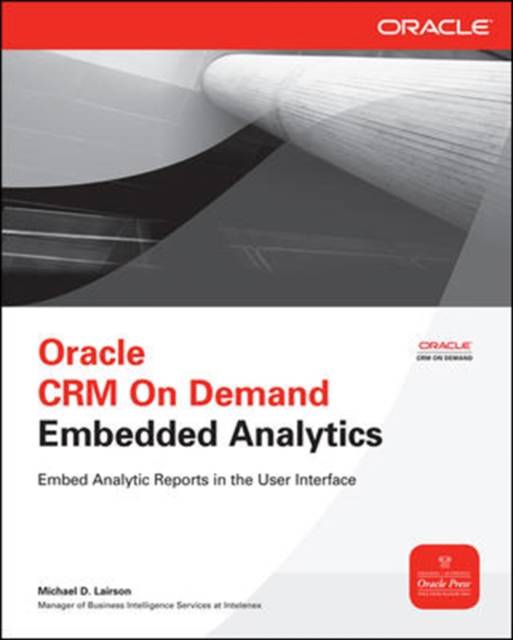- Retrait gratuit dans votre magasin Club
- 7.000.000 titres dans notre catalogue
- Payer en toute sécurité
- Toujours un magasin près de chez vous
- Retrait gratuit dans votre magasin Club
- 7.000.0000 titres dans notre catalogue
- Payer en toute sécurité
- Toujours un magasin près de chez vous
33,95 €
+ 67 points
Description
Publisher's Note: Products purchased from Third Party sellers are not guaranteed by the publisher for quality, authenticity, or access to any online entitlements included with the product.
Link and Embed Oracle CRM On Demand Reports
Link and Embed Oracle CRM On Demand Reports
Integrate business intelligence directly into day-to-day business processes by presenting analytic reports to end users in applications. Oracle CRM On Demand Embedded Analytics shows you how to link and embed reports throughout Oracle CRM On Demand. This Oracle Press guide explains how to plan, design, and develop reports; make them available through hyperlinks; and embed reports in a variety of locations easily accessible to end users. Real-world examples and time-saving tips are included throughout this practical resource.
- Navigate the report development environment within Oracle CRM On Demand
- Configure administrative settings to access report development and embedding tools
- Design reports for linking and embedding in applications
- Format columns, filter data, and add and edit views, including pivot tables and pivot charts
- Add link functionality to Oracle CRM On Demand and your reports
- Embed reports using HTML and URL encoding
- Display reports inside dashboards and on home page screens
- Embed reports inside other reports
- Add reports and dashboards to custom Web tabs and desktop applications
- Include external sites in reports
Spécifications
Parties prenantes
- Auteur(s) :
- Editeur:
Contenu
- Nombre de pages :
- 192
- Langue:
- Anglais
- Collection :
Caractéristiques
- EAN:
- 9780071745369
- Date de parution :
- 31-01-11
- Format:
- Livre broché
- Format numérique:
- Trade paperback (VS)
- Dimensions :
- 187 mm x 233 mm
- Poids :
- 312 g
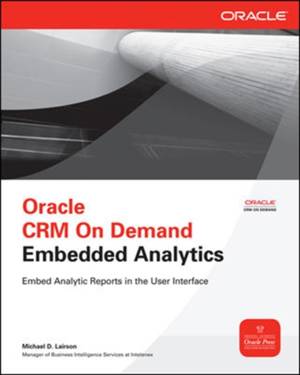
Les avis
Nous publions uniquement les avis qui respectent les conditions requises. Consultez nos conditions pour les avis.