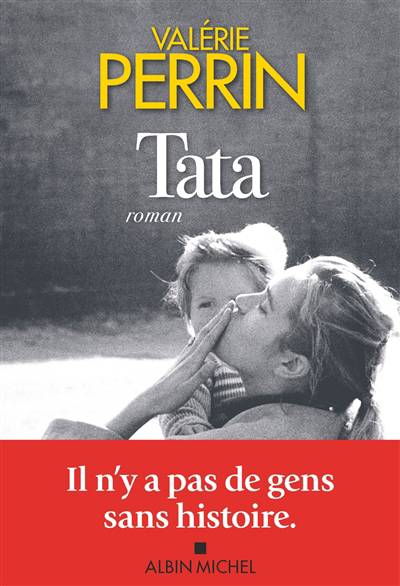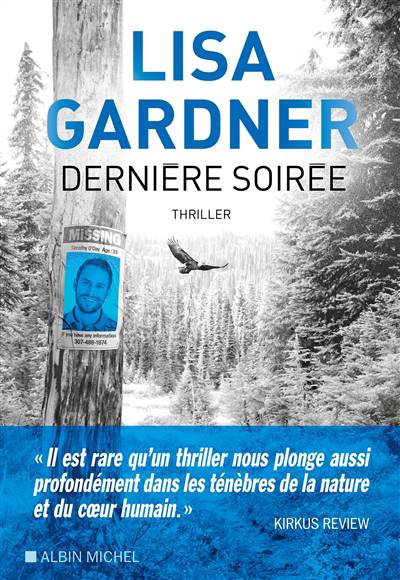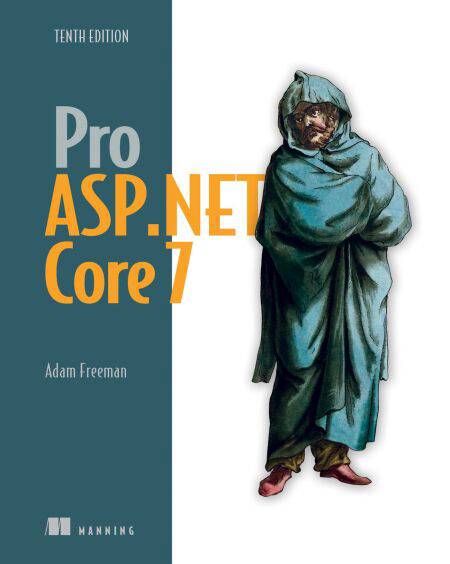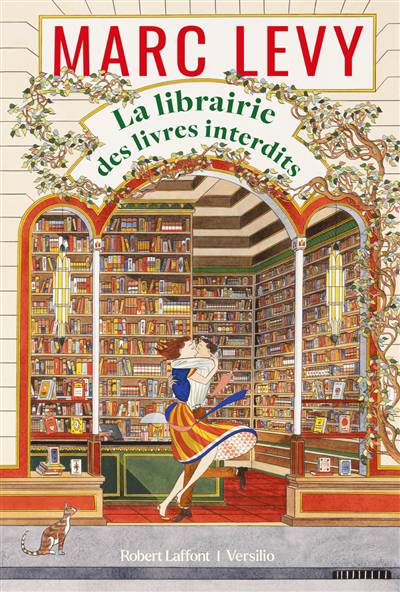
- Retrait gratuit dans votre magasin Club
- 7.000.000 titres dans notre catalogue
- Payer en toute sécurité
- Toujours un magasin près de chez vous
- Retrait gratuit dans votre magasin Club
- 7.000.000 titres dans notre catalogue
- Payer en toute sécurité
- Toujours un magasin près de chez vous
Description
Now in its tenth edition, this industry-leading guide to ASP.NET Core teaches everything you need to know to create easy, extensible, and cloud-native web applications.
Inside Pro ASP.NET Core 7 you will learn how to:
Configure the ASP.NET Core request pipeline to handle requests Create RESTful web services with MVC controllers Create HTML responses with Razor and Razor Pages Create richly interactive web applications with Blazor Access data using Entity Framework Core Authenticate requests using ASP.NET Core Identity
Pro ASP.NET Core is an acclaimed bestseller, and a bible for .NET web developers. Tens of thousands of readers have benefited from its comprehensive coverage of ASP.NET’s key tools and techniques. Now in its tenth edition, this revised guide has been fully updated to .NET 7, with extensive chapters on Razor Pages, Blazor, and the MVC framework. It maintains the style and structure of popular previous editions, with content updated for ASP.NET Core’s latest evolution.
About the technology
ASP.NET Core 7 gives you everything you need to create awesome web apps in C#. This powerful framework handles anything you throw at it, from high-volume HTTP requests and RESTful web services, to efficient HTML and CSS round trips and WebAssembly for rich user interactions.
About the book
Pro ASP.NET Core 7 is the industry-leading guide to building web applications with ASP.NET Core. In it, you’ll build a realistic online store as you learn about web services, authentication and authorization, container deployment, and more. Author Adam Freeman’s comfortable style mentors you through advanced topics like RESTful web services, Razor Pages for HTML responses, and data access with Entity Framework Core. Engaging hands-on examples show you how each tool works in action.
About the reader
For web developers experienced with C# and the basics of .NET.
About the author
Adam Freeman has written over a dozen bestselling books on software development. He has held numerous senior IT positions, most recently as CTO and COO of a global bank. The technical editor on this book is Fabio Claudio Ferracchiati.
Table of Contents
1 Putting ASP.NET Core in context
Part 1
2 Getting started
3 Your first ASP.NET Core application
4 Using the development tools
5 Essential C# features
6 Testing ASP.NET Core applications
7 SportsStore: A real application
8 SportsStore: Navigation and cart
9 SportsStore: Completing the cart
10 SportsStore: Administration
11 SportsStore: Security and deployment
Part 2
12 Understanding the ASP.NET Core platform
13 Using URL routing
14 Using dependency injection
15 Using the platform features, part 1
16 Using the platform features, part 2
17 Working with data
Part 3
18 Creating the example project
19 Creating RESTful web services
20 Advanced web service features
21 Using controllers with views, part I
22 Using controllers with views, part II
23 Using Razor Pages
24 Using view components
25 Using tag helpers
26 Using the built-in tag helpers
27 Using the forms tag helpers
28 Using model binding
29 Using model validation
30 Using filters
31 Creating form applications
Part 4
32 Creating the example project
33 Using Blazor Server, part 1
34 Using Blazor Server, part 2
35 Advanced Blazor features
36 Blazor forms and data
37 Using Blazor WebAssembly
38 Using ASP.NET Core Identity
39 Applying ASP.NET Core Identity
Inside Pro ASP.NET Core 7 you will learn how to:
Configure the ASP.NET Core request pipeline to handle requests Create RESTful web services with MVC controllers Create HTML responses with Razor and Razor Pages Create richly interactive web applications with Blazor Access data using Entity Framework Core Authenticate requests using ASP.NET Core Identity
Pro ASP.NET Core is an acclaimed bestseller, and a bible for .NET web developers. Tens of thousands of readers have benefited from its comprehensive coverage of ASP.NET’s key tools and techniques. Now in its tenth edition, this revised guide has been fully updated to .NET 7, with extensive chapters on Razor Pages, Blazor, and the MVC framework. It maintains the style and structure of popular previous editions, with content updated for ASP.NET Core’s latest evolution.
About the technology
ASP.NET Core 7 gives you everything you need to create awesome web apps in C#. This powerful framework handles anything you throw at it, from high-volume HTTP requests and RESTful web services, to efficient HTML and CSS round trips and WebAssembly for rich user interactions.
About the book
Pro ASP.NET Core 7 is the industry-leading guide to building web applications with ASP.NET Core. In it, you’ll build a realistic online store as you learn about web services, authentication and authorization, container deployment, and more. Author Adam Freeman’s comfortable style mentors you through advanced topics like RESTful web services, Razor Pages for HTML responses, and data access with Entity Framework Core. Engaging hands-on examples show you how each tool works in action.
About the reader
For web developers experienced with C# and the basics of .NET.
About the author
Adam Freeman has written over a dozen bestselling books on software development. He has held numerous senior IT positions, most recently as CTO and COO of a global bank. The technical editor on this book is Fabio Claudio Ferracchiati.
Table of Contents
1 Putting ASP.NET Core in context
Part 1
2 Getting started
3 Your first ASP.NET Core application
4 Using the development tools
5 Essential C# features
6 Testing ASP.NET Core applications
7 SportsStore: A real application
8 SportsStore: Navigation and cart
9 SportsStore: Completing the cart
10 SportsStore: Administration
11 SportsStore: Security and deployment
Part 2
12 Understanding the ASP.NET Core platform
13 Using URL routing
14 Using dependency injection
15 Using the platform features, part 1
16 Using the platform features, part 2
17 Working with data
Part 3
18 Creating the example project
19 Creating RESTful web services
20 Advanced web service features
21 Using controllers with views, part I
22 Using controllers with views, part II
23 Using Razor Pages
24 Using view components
25 Using tag helpers
26 Using the built-in tag helpers
27 Using the forms tag helpers
28 Using model binding
29 Using model validation
30 Using filters
31 Creating form applications
Part 4
32 Creating the example project
33 Using Blazor Server, part 1
34 Using Blazor Server, part 2
35 Advanced Blazor features
36 Blazor forms and data
37 Using Blazor WebAssembly
38 Using ASP.NET Core Identity
39 Applying ASP.NET Core Identity
Spécifications
Parties prenantes
- Auteur(s) :
- Editeur:
Contenu
- Nombre de pages :
- 1256
- Langue:
- Anglais
Caractéristiques
- EAN:
- 9781638352570
- Date de parution :
- 11-12-23
- Format:
- Ebook
- Protection digitale:
- Adobe DRM
- Format numérique:
- ePub