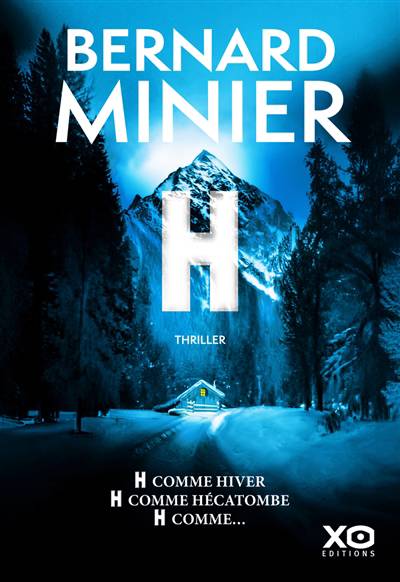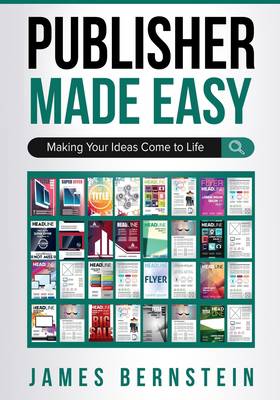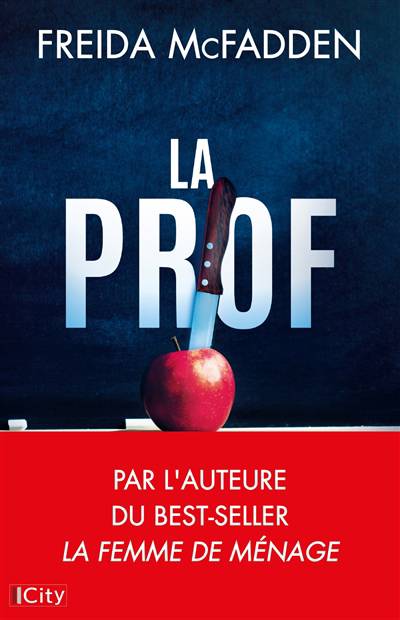
- Retrait gratuit dans votre magasin Club
- 7.000.000 titres dans notre catalogue
- Payer en toute sécurité
- Toujours un magasin près de chez vous
- Retrait gratuit dans votre magasin Club
- 7.000.0000 titres dans notre catalogue
- Payer en toute sécurité
- Toujours un magasin près de chez vous
Description
Desktop publishing software has been around for many years and is still widely used today by graphic designers, printers, advertising companies and even home users. Microsoft has one of the most widely used graphic design programs out there called Publisher and it offers some powerful tools to help create some professional looking publications.
If you have some basic computer skills and a little creativity, it's not too difficult to create your own publications that you can use for your business such as brochures, flyers and business cards. You can even use it at home to make things such as birthday cards and address labels.
The goal of this book is to get you up and running with Publisher and cover all the things you need to know to get you started on making professional looking publications without confusing you at the same time. It sticks with the basics yet covers a wide variety of topics to help you achieve some great results without needing to be a Publisher expert.
The chapters in the book cover the following topics:
Chapter 1 - What is Publisher?
Chapter 2 - The Publisher Ribbon
Chapter 3 - Tabs & Groups
Chapter 4 - Creating a New Publication
Chapter 5 - Formatting Your Publication
Chapter 6 - Saving, Showing, Sharing and Exporting Your Publication
Chapter 7 - Printing Your Presentation
About the Author
James Bernstein has been working with various companies in the IT field since 2000, managing technologies such as SAN and NAS storage, VMware, backups, Windows Servers, Active Directory, DNS, DHCP, Networking, Microsoft Office, Exchange, and more.
He has obtained certifications from Microsoft, VMware, CompTIA, ShoreTel, and SNIA, and continues to strive to learn new technologies to further his knowledge on a variety of subjects.
He is also the founder of the website OnlineComputerTips.com, which offers its readers valuable information on topics such as Windows, networking, hardware, software, and troubleshooting. Jim writes much of the content himself and adds new content on a regular basis. The site was started in 2005 and is still going strong today.
Spécifications
Parties prenantes
- Auteur(s) :
- Editeur:
Contenu
- Nombre de pages :
- 174
- Langue:
- Anglais
- Collection :
- Tome:
- n° 2
Caractéristiques
- EAN:
- 9781702799966
- Date de parution :
- 01-11-19
- Format:
- Livre broché
- Format numérique:
- Trade paperback (VS)
- Dimensions :
- 178 mm x 254 mm
- Poids :
- 312 g

Les avis
Nous publions uniquement les avis qui respectent les conditions requises. Consultez nos conditions pour les avis.