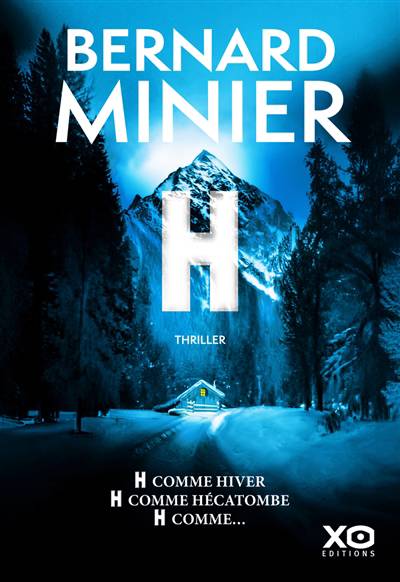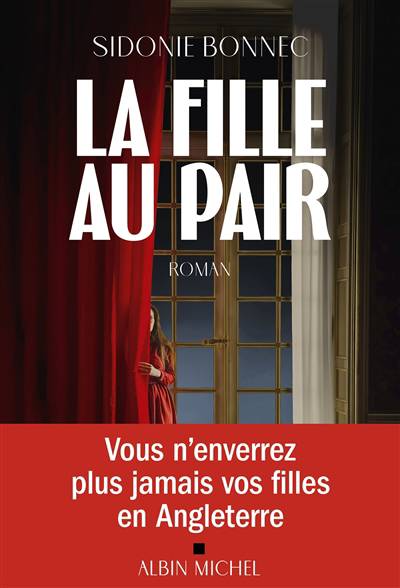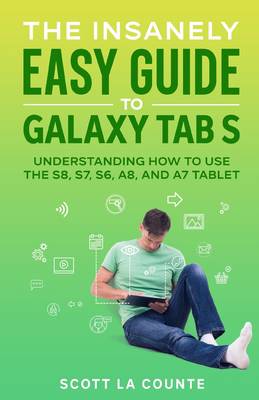- Retrait gratuit dans votre magasin Club
- 7.000.000 titres dans notre catalogue
- Payer en toute sécurité
- Toujours un magasin près de chez vous
- Retrait gratuit dans votre magasin Club
- 7.000.0000 titres dans notre catalogue
- Payer en toute sécurité
- Toujours un magasin près de chez vous
The Insanely Easy Guide to Galaxy Tab S
Understanding How to Use the S8, S7, S6, A8, and A7 Tablet
Scott La CounteDescription
When most people think about a tablet, the first thing that comes to mind is the iPad. The iPad may have changed the way people think about tablets, but it's not the only tablet in town. There are countless Android tablets, but one that arguably beats them all: the Samsung Galaxy Tab S.
The Tab S is a powerhouse that can outperform many laptop computers. And running Samsung DeX, the tablet can even turn into a desktop-like experience.
If you are new to the Tab S, there's a lot to uncover and this guide will walk through all the basics of the operating system that you need to know. It's based on the latest version of the Tab S-the Tab S 8-but aside from hardware features, the Tab S 7 and 6 are almost identical, so you'll be fine if you have a cheaper tablet. Almost everything in this guide also applies to the A series (the budget line of tablets).
It's going to cover only what most people want to know-so if you are looking for something highly technical that teaches you how to set up private virtual networks, then keep looking. But if you want something that teaches you all kinds of cool tricks and helps you get started, then this book is for you.
You'll learn about:
- Setting up your tablet
- Using Samsung DeX to turn your tablet into a desktop-like experience
- Installing apps and widgets
- Connecting to Wi-Fi
- Changing themes and wallpaper
- Using Gestures
- Using the camera
- Surfing the Internet
- Changing system settings
- Using Samsung Kids mode
- And much more!
Ready to get started? Let's Go! Note: This book is not endorsed by Samsung, Inc, and should be considered unofficial.
Spécifications
Parties prenantes
- Auteur(s) :
- Editeur:
Contenu
- Nombre de pages :
- 180
- Langue:
- Anglais
Caractéristiques
- EAN:
- 9781629175843
- Date de parution :
- 24-08-22
- Format:
- Livre broché
- Format numérique:
- Trade paperback (VS)
- Dimensions :
- 140 mm x 216 mm
- Poids :
- 195 g
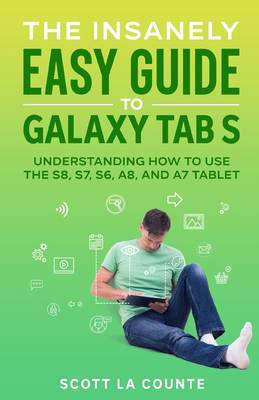
Les avis
Nous publions uniquement les avis qui respectent les conditions requises. Consultez nos conditions pour les avis.