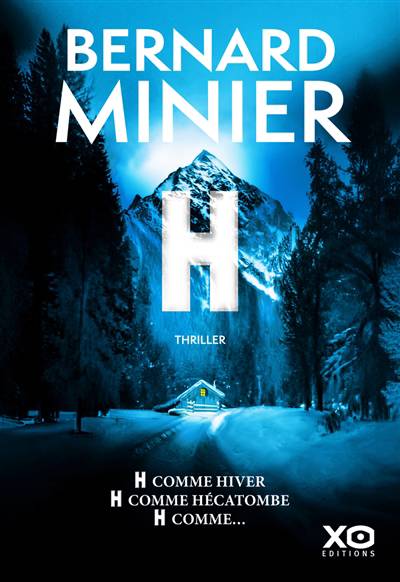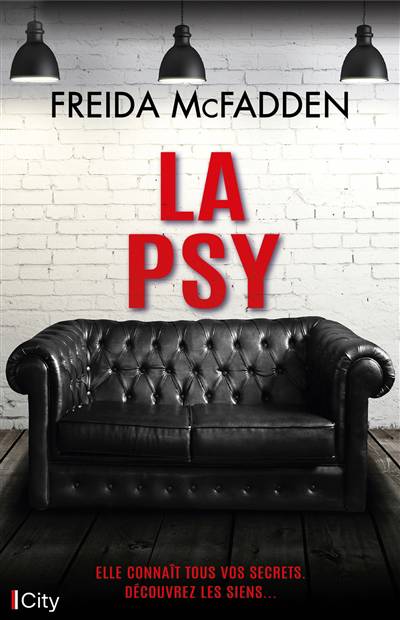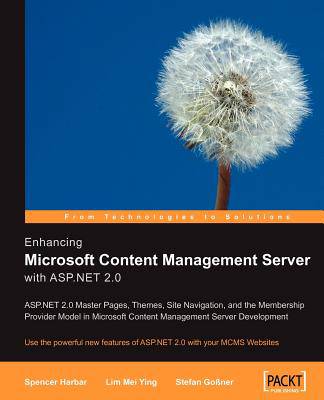- Retrait gratuit dans votre magasin Club
- 7.000.000 titres dans notre catalogue
- Payer en toute sécurité
- Toujours un magasin près de chez vous
- Retrait gratuit dans votre magasin Club
- 7.000.0000 titres dans notre catalogue
- Payer en toute sécurité
- Toujours un magasin près de chez vous
Enhancing Microsoft Content Management Server with ASP.Net 2.0
Lim Mei Ying, Stefan Gossner, Spencer Harbar
Livre broché | Anglais
41,95 €
+ 83 points
Description
The release of Microsoft Content Management Server (MCMS) Service Pack 2 opens up the world of ASP.NET 2.0 to MCMS developers. Written by the masters of MCMS, this book shows you how to use the new features of ASP.NET 2.0 that everyone is talking about in your MCMS development. You will first learn how to install and configure MCMS SP2. There are two approaches to setting up a development environment for SP2: an upgrade from a previous SP1a installation or starting from scratch and building a fresh installation including SP2. Of course, both approaches are covered. You will become familiar with the MCMS Service Pack 2 development environment, and create custom Visual Studio 2005 templates to overcome some of the issues which are present with the templates shipped with MCMS SP2. After that, its time to look at some of the most exciting features of ASP.NET 2.0, and how you can make use of them in MCMS: master pages, site navigation, themes, and the membership provider model. One of the coolest features introduced with ASP.NET 2.0 is master pages, which allow developers to enforce common layout and behaviour across pages within an application. You will learn about the benefits of using master pages and see a step-by-step guide for implementing them in your MCMS applications, where they become master templates! ASP.NET 2.0 introduces a whole new way of implementing site navigation, driven by site maps. By programmatically adding channels and postings to a site map you will see how to smoothly integrate these controls to any MCMS site. To customize the look of your site, we will see how a common look and feel can be applied efficiently to a MCMS site by using ASP.NET 2.0 themes. An essential customization required for themes to work correctly in an MCMS site is a must-read feature of this chapter. MCMS has its own role based authorization and user management system which cannot be extended. However, the new ASP.NET 2.0 Membership Provider Model and the shipped controls can be used within MCMS applications to improve the implementation of Forms Authentication and provide a more elegant solution for authenticating against an external store. A collection of tips and tricks round off the book, including using the Provider Model design pattern to ease migration to Office SharePoint Portal Server.
Spécifications
Parties prenantes
- Auteur(s) :
- Editeur:
Contenu
- Nombre de pages :
- 224
- Langue:
- Anglais
Caractéristiques
- EAN:
- 9781904811527
- Date de parution :
- 20-07-06
- Format:
- Livre broché
- Format numérique:
- Trade paperback (VS)
- Dimensions :
- 190 mm x 235 mm
- Poids :
- 390 g
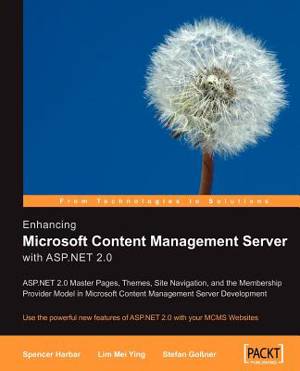
Les avis
Nous publions uniquement les avis qui respectent les conditions requises. Consultez nos conditions pour les avis.