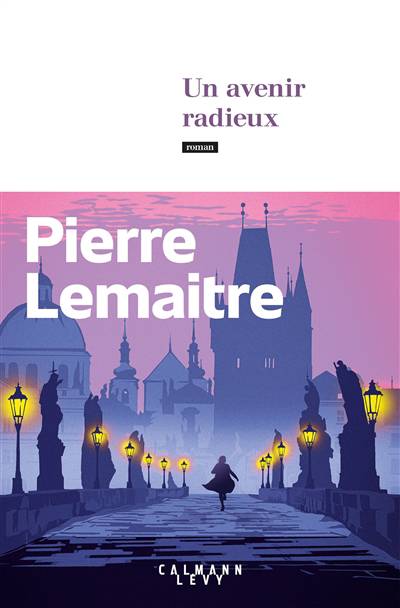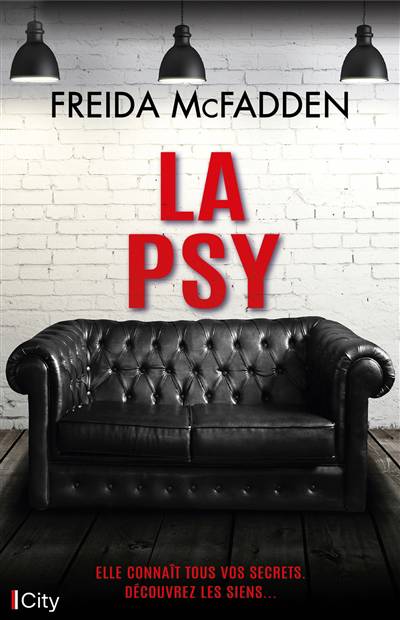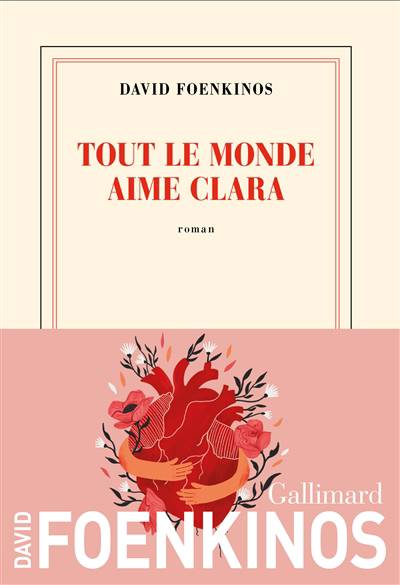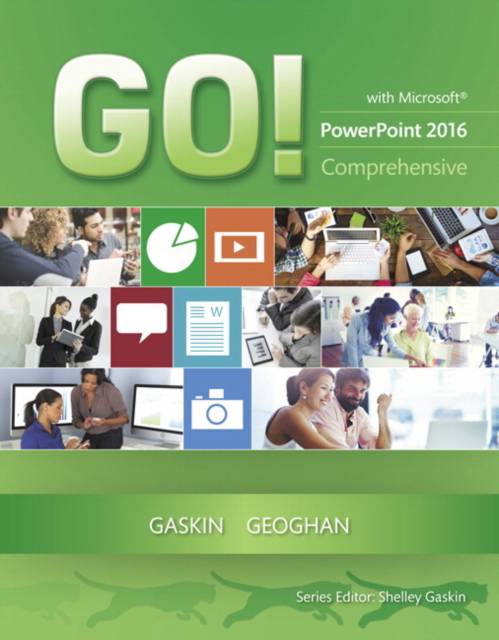En raison d'une grêve chez bpost, votre commande pourrait être retardée. Vous avez besoin d’un livre rapidement ? Nos magasins vous accueillent à bras ouverts !
- Retrait gratuit dans votre magasin Club
- 7.000.000 titres dans notre catalogue
- Payer en toute sécurité
- Toujours un magasin près de chez vous
En raison de la grêve chez bpost, votre commande pourrait être retardée. Vous avez besoin d’un livre rapidement ? Nos magasins vous accueillent à bras ouverts !
- Retrait gratuit dans votre magasin Club
- 7.000.0000 titres dans notre catalogue
- Payer en toute sécurité
- Toujours un magasin près de chez vous
189,45 €
+ 378 points
Description
Teach the course YOU want in LESS TIME! In today's fast-moving, mobile environment, the GO! with Office 2016 series focuses on the job skills needed to succeed in the workforce. With job-related projects that put Microsoft Office(R) into context, students learn the how and why at the moment they need to know, all in the appropriate Microsoft procedural syntax. For Office 2016, the hallmark guided-practice to skill-mastery pathway is better than ever. Students have many opportunities to work live in Microsoft office to apply the skills they've learned. In addition, instructional projects are now available as grader projects in MyITLab, so students can work live in Office while receiving auto-graded feedback. These high-fidelity simulations match the text and provide an effective pathway for learning, practicing, and assessing their abilities. After completing the instructional projects, students can apply their skills with a variety of progressively challenging projects that require them to solve problems, think critically, and create on their own. New GO! Collaborate with Google projects allow students to apply their skills to a new environment that is already popular in many workplaces. Integrated Microsoft Office Specialist (MOS) objectives make GO! your one resource for learning Office, gaining critical productivity skills, and prepare for MOS certification. Also available with MyITLab MyITLab(R) is an online homework, tutorial, and assessment program designed for Information Technology (IT) courses, to engage students and improve results. HTML5 Simulation exercises and Live-in-Application Grader projects come with the convenience of auto-grading and instant feedback, so students learn more quickly and effectively, and build the critical skills needed for college and career success. Digital badges allow students to showcase their Microsoft Office or Computer Concepts competencies, keeping them motivated and focused on their future careers. Note: You are purchasing a standalone product; MyITLab does not come packaged with this content. Students, if interested in purchasing this title with MyITLab, ask your instructor for the correct package ISBN and Course ID. Instructors, contact your Pearson representative for more information.
Spécifications
Parties prenantes
- Auteur(s) :
- Editeur:
Contenu
- Nombre de pages :
- 560
- Langue:
- Anglais
- Collection :
Caractéristiques
- EAN:
- 9780134443942
- Date de parution :
- 17-03-16
- Format:
- Reliure spiralée
- Dimensions :
- 226 mm x 274 mm
- Poids :
- 1061 g
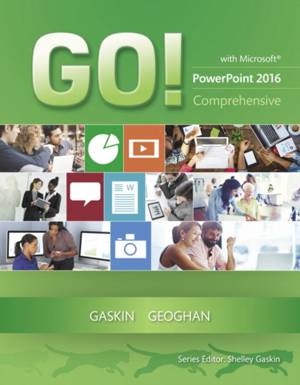
Les avis
Nous publions uniquement les avis qui respectent les conditions requises. Consultez nos conditions pour les avis.