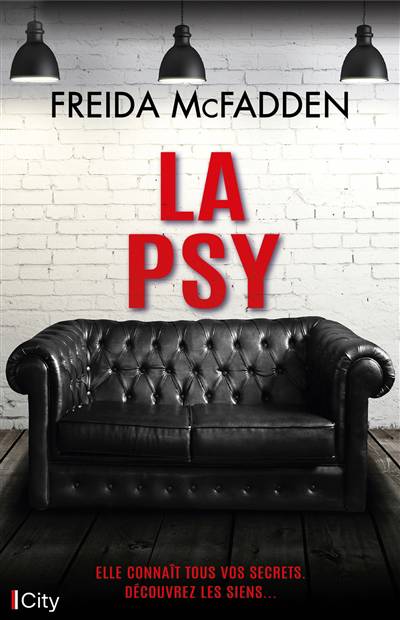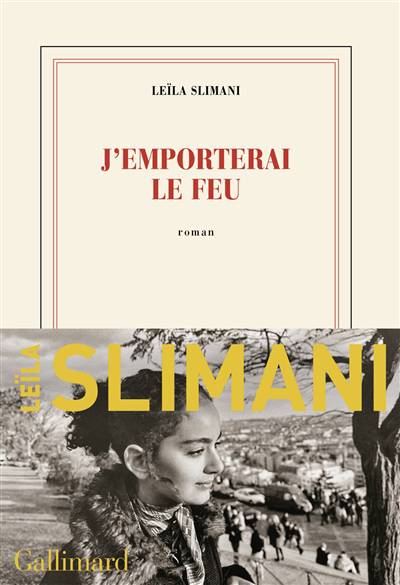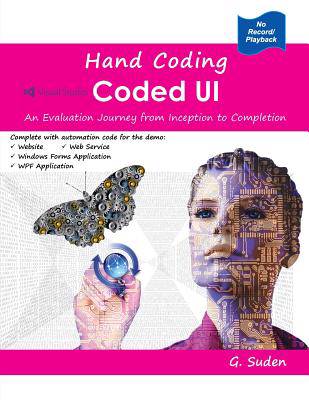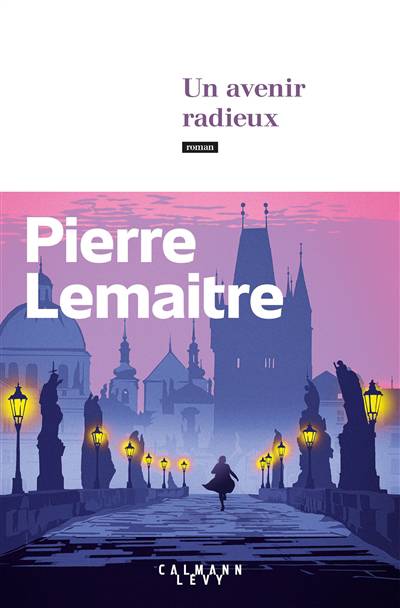
- Retrait gratuit dans votre magasin Club
- 7.000.000 titres dans notre catalogue
- Payer en toute sécurité
- Toujours un magasin près de chez vous
- Retrait gratuit dans votre magasin Club
- 7.000.0000 titres dans notre catalogue
- Payer en toute sécurité
- Toujours un magasin près de chez vous
Hand Coding Coded UI
An Evaluation Journey from Inception to Completion
G SudenDescription
This book is aimed at testers who want to try their hands at automated testing using Coded UI, which is available as part of Microsoft(R) Visual Studio(R) (Enterprise Edition). Coded UI has empowered developers and automation testers to work using the same automation tool and language, hence enabling them to collaborate more efficiently and effectively. Moreover, Coded UI can be used for both Web and Windows-based Applications which enables automation testers to devise a single Automation Framework that reuses common code and libraries. This book provides a step by step guide that will teach you how to setup the Automation Framework from scratch using Coded UI. It includes complete listings of the hand coded automation code for the demo Website, Windows-based applications (Windows Forms and WPF Applications) and Web Service that have been developed for you to test against. The code listings explain the logic of individual tests, repositories and generic functions. The hand coding approach used in this book can be applied to any project which aims to use Coded UI as the test automation tool.
In this book, you will:
- Learn Golden Automation Rules.
- Understand UI Controls and their hierarchy in Coded UI.
- Learn about Control Identification Mechanism used in Coded UI.
- Set up the Automation Framework and Object Repository from scratch.
- Add important features to the Automation Framework such as reporting result comparisons, saving screenshots, logging information to the Standard Output window & CSV files, generating Test Result Summary etc.
- Automate testing of Web Applications using UITestControls and HtmlControls.
- Perform Data Driven Testing using Microsoft Excel data sources.
- Perform Cross Browser Testing using Firefox, Chrome, Internet Explorer and Microsoft Edge.
- Automate testing of Web Services.
- Automate testing of Windows Forms Applications using WinControls.
- Automate testing of Windows Presentation Foundation (WPF) Applications using WpfControls.
- Get robust library of generic functions.
- Complete with automation code for the demo Website, Web Service, Windows Forms Application and WPF Application.
Since this book has been designed to be a Practical Oriented Approach, we will adhere to the following steps in each section of a chapter (wherever applicable):
- define a Test Scenario using one of the demo applications - Website, Windows Forms Application, WPF Application or the Web Service.
- define the required Configuration Parameters in the Configuration File.
- write code for the required controls in the Repository File.
- write code for the required generic functions in the Utility File.
- write code for the business process in the Page File.
- write code for the test logic as per the Test Scenario (defined in the beginning) in the Test File.
- finally, execute the test and view the Outcome.
Spécifications
Parties prenantes
- Auteur(s) :
- Editeur:
Contenu
- Nombre de pages :
- 398
- Langue:
- Anglais
Caractéristiques
- EAN:
- 9781547000852
- Date de parution :
- 06-06-17
- Format:
- Livre broché
- Format numérique:
- Trade paperback (VS)
- Dimensions :
- 216 mm x 279 mm
- Poids :
- 916 g
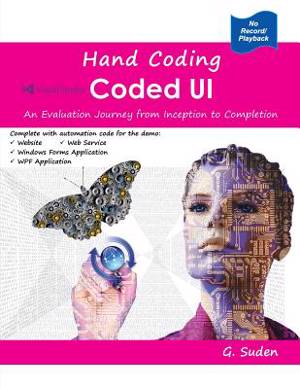
Les avis
Nous publions uniquement les avis qui respectent les conditions requises. Consultez nos conditions pour les avis.