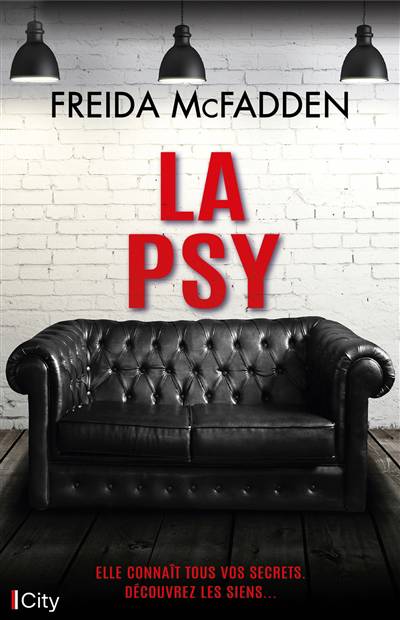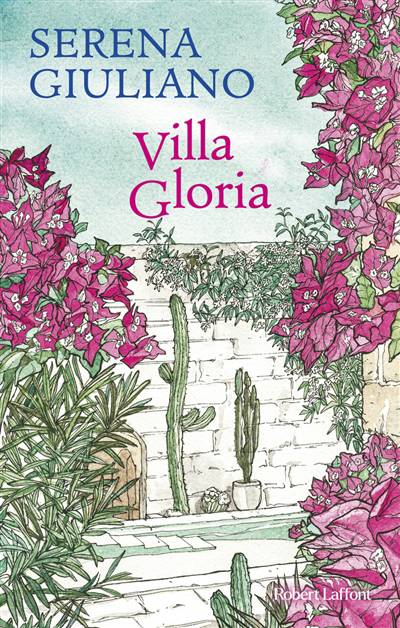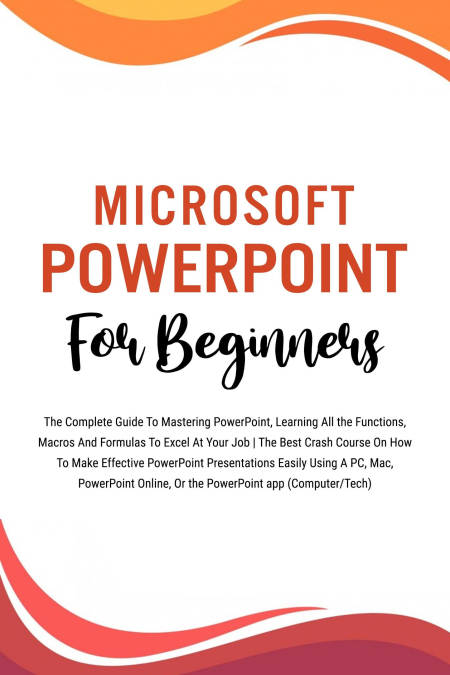- Retrait gratuit dans votre magasin Club
- 7.000.000 titres dans notre catalogue
- Payer en toute sécurité
- Toujours un magasin près de chez vous
- Retrait gratuit dans votre magasin Club
- 7.000.0000 titres dans notre catalogue
- Payer en toute sécurité
- Toujours un magasin près de chez vous
Microsoft PowerPoint For Beginners: The Complete Guide To Mastering PowerPoint, Learning All the Functions, Macros And Formulas To Excel At Your Job (Computer/Tech) EBOOK
Voltaire LumiereDescription
Microsoft PowerPoint For Beginners: The Complete Guide To Mastering PowerPoint, Learning All the Functions, Macros And Formulas To Excel At Your Job | The Best Crash Course On How To Make Effective PowerPoint Presentations Easily Using A PC, Mac, PowerPoint Online, Or the PowerPoint app (Computer/Tech)
PowerPoint is the industry standard for presentations, whether they are for conferences, businesses, or schools.
The software allows anyone who wants to communicate properly to produce effective slideshow presentations that contain data in the form of graphs, clipart, sound, and video.
This helpful manual explains the crucial knowledge and skills you need to learn Microsoft PowerPoint and begin using it like an expert, and it is jam-packed with simple steps and sensible guidance.
In just seven days or fewer, readers will advance from being total beginners to PowerPoint professionals by utilizing a plethora of tips, tactics, and straightforward guidance.
Whether you've used earlier versions of Microsoft PowerPoint or not, this step-by-step tutorial helps you get started with the most recent version.
Here's a small sample of what you'll find there:
- The Top Things To Do Before Beginning With Microsoft PowerPoint
- An Overview of the PowerPoint User Interface with Instructions for Expert Navigation
- Create a slide show with effects in it.
- Utilize templates to create new presentations.
- You can include charts, clip art, sound, and even video.
- Your slides can include text, animations, transitions, motion paths, and images.
- Your presentations should have borders, text orientations, colors, and highlights.
- Add voiceovers, video, and sound to your presentations.
- Advice on How to Save Time and Energy.
- Easy shortcuts to simplify your life.
- As Well As Much More!
Microsoft PowerPoint For Beginners explains how you may quickly understand this powerful application and start using it like an expert if you've desired to become proficient in PowerPoint but weren't sure where to start.
This fantastic manual will assist readers of any level to understand Microsoft PowerPoint in a quick, simple, and pleasant manner, regardless of whether they are total beginners or intermediate users searching for some new efficient tips and takeaways.
Spécifications
Parties prenantes
- Auteur(s) :
- Editeur:
Contenu
- Langue:
- Anglais
Caractéristiques
- EAN:
- 9798223459989
- Date de parution :
- 21-07-23
- Format:
- Ebook
- Protection digitale:
- /
- Format numérique:
- ePub

Les avis
Nous publions uniquement les avis qui respectent les conditions requises. Consultez nos conditions pour les avis.