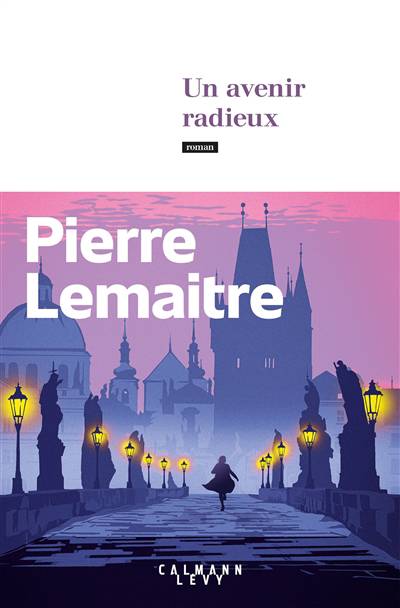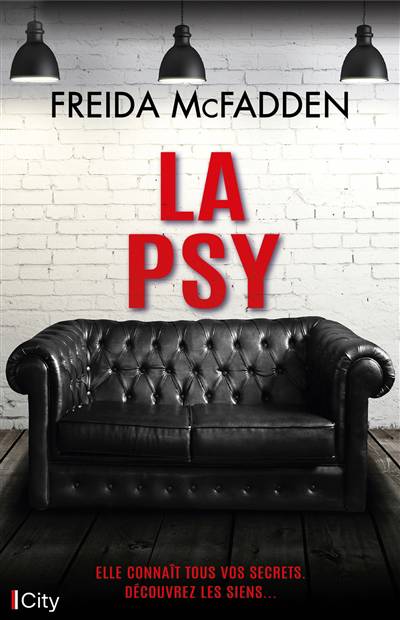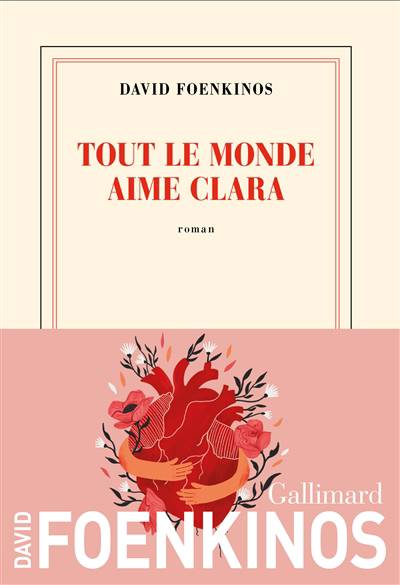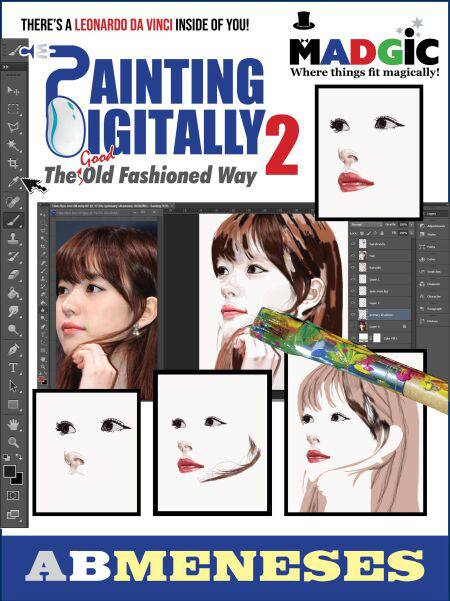- Retrait gratuit dans votre magasin Club
- 7.000.000 titres dans notre catalogue
- Payer en toute sécurité
- Toujours un magasin près de chez vous
- Retrait gratuit dans votre magasin Club
- 7.000.0000 titres dans notre catalogue
- Payer en toute sécurité
- Toujours un magasin près de chez vous
Description
This is the second of my digital painting tutorial and I hope you find this book as enjoyable and as informative as the first book.
Many will ask, why not make use of the software's advanced features? Why go through this route when there is an easier way? Yup, why not, indeed! The features of digital drawing programs are so much easy to use and much faster. Just a click here and there and presto, you've got a work that looks like a real painting.
However, creating painting-like-artworks using this route gives me that hollow and dull feeling inside. You might think it is weird but, yeah, that's exactly how I feel. Even if I did it myself, I cannot completely say I own it because, to me, it's a product of technology that anybody can re-create on their own.
Bottom line. My method makes me happy and fulfilled. It's my happy pill! There's contentment and a sense of accomplishment every time I finish my painting work.
So that's it, I'm back to what I called earlier... the good old fashioned way — using a digital drawing program. Then again, as a reminder, You won't be using its advanced features, filters and plug-ins. You will do everything M-A-N-U-A-L-L-Y. Remember canvas, paints, brushes etc. etc. — the things we use in traditional painting? Technically, you will still be using them albeit a difference. Instead of using real canvas, brushes and paints, you will be using its digital version (plus some!).
Oh, as a bonus, I've included here a technique where you can create a brand new artwork by just tweaking the method just a tiny-weeny bit.
Spécifications
Parties prenantes
- Auteur(s) :
- Editeur:
Contenu
- Langue:
- Anglais
Caractéristiques
- EAN:
- 9781005690731
- Date de parution :
- 19-04-22
- Format:
- Ebook
- Protection digitale:
- /
- Format numérique:
- ePub
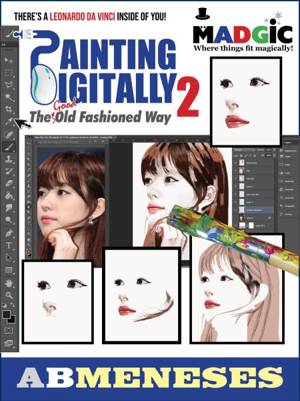
Les avis
Nous publions uniquement les avis qui respectent les conditions requises. Consultez nos conditions pour les avis.