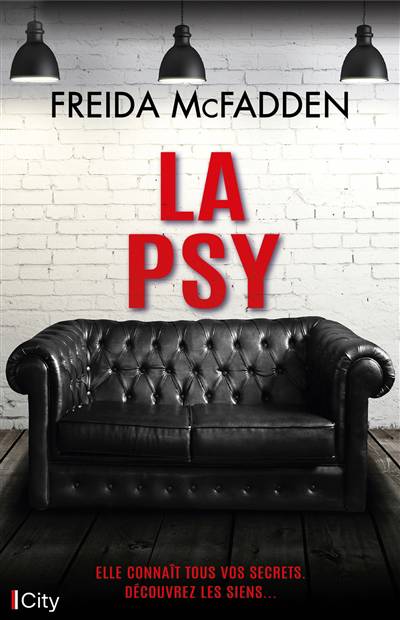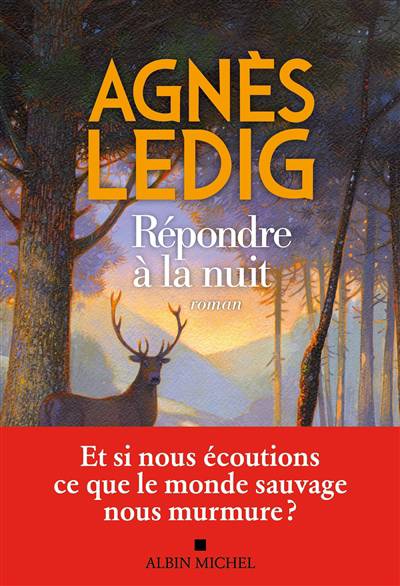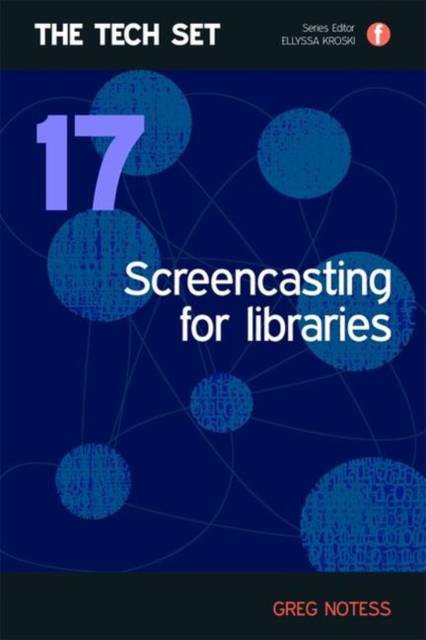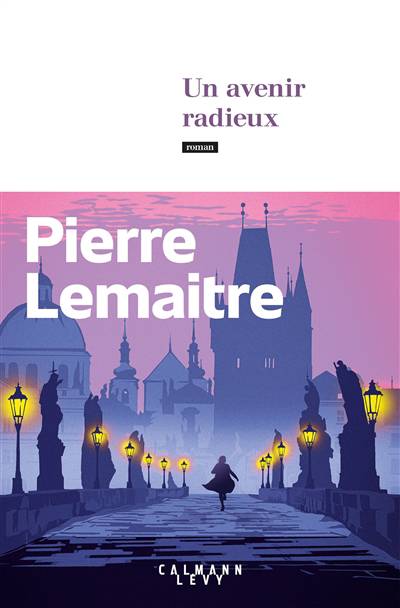
- Retrait gratuit dans votre magasin Club
- 7.000.000 titres dans notre catalogue
- Payer en toute sécurité
- Toujours un magasin près de chez vous
- Retrait gratuit dans votre magasin Club
- 7.000.0000 titres dans notre catalogue
- Payer en toute sécurité
- Toujours un magasin près de chez vous
Description
Part of the award-winning TECH SET series, this complete how-to guide offers proven tips and techniques for creating engaging screencasts and publishing them on the Web.
Examples use various software options such as free web-based programs like Screenr, Jing, and Screencast-O-Matic as well as commercial software programs Camtasia Studio and Adobe Captivate. Greg Notess covers every detail from planning to software and microphone selection. He provides step-by-step instructions on making a quick screencast for students, making a quick tech support screencast, creating an individual tutorial with audio, creating a quick demo for email reference and library promotion, and producing a basic database tutorial. Part of the award-winning TECH SET series, this complete how-to guide offers proven tips and techniques for creating engaging screencasts and publishing them on the Web.Examples use various software options such as free web-based programs like Screenr, Jing, and Screencast-O-Matic as well as commercial software programs Camtasia Studio and Adobe Captivate. Greg Notess covers every detail from planning to software and microphone selection. He provides step-by-step instructions on making a quick screencast for students, making a quick tech support screencast, creating an individual tutorial with audio, creating a quick demo for email reference and library promotion, and producing a basic database tutorial.
Spécifications
Parties prenantes
- Auteur(s) :
- Editeur:
Contenu
- Nombre de pages :
- 120
- Langue:
- Anglais
- Collection :
Caractéristiques
- EAN:
- 9781856048484
- Date de parution :
- 02-06-12
- Format:
- Livre broché
- Format numérique:
- Trade paperback (VS)
- Dimensions :
- 152 mm x 229 mm
- Poids :
- 188 g
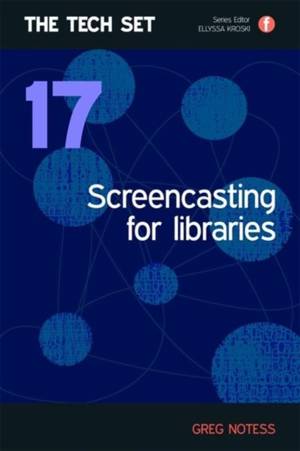
Les avis
Nous publions uniquement les avis qui respectent les conditions requises. Consultez nos conditions pour les avis.