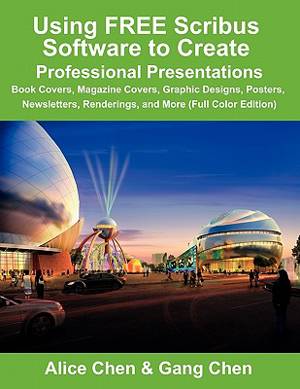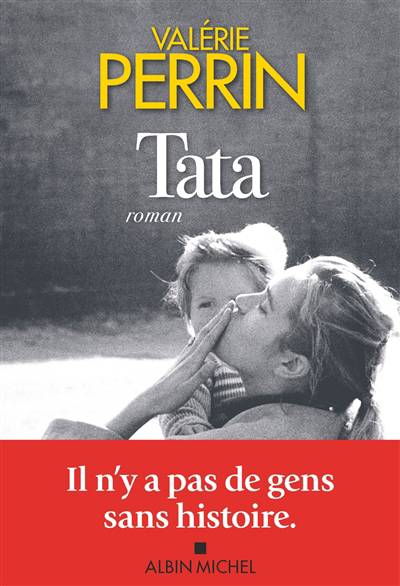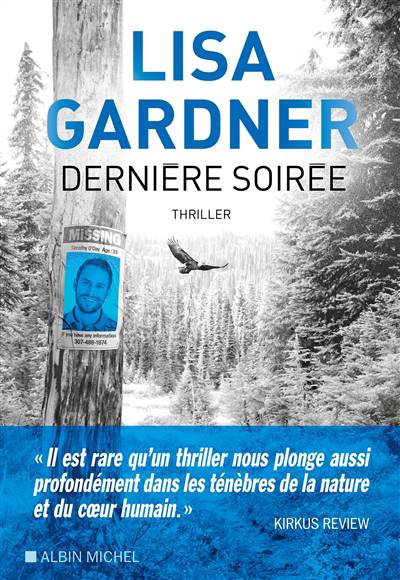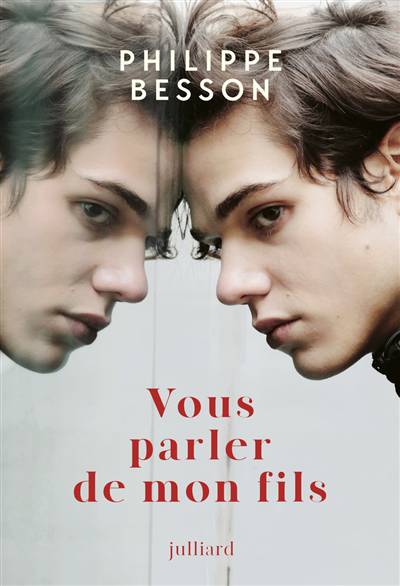
- Retrait gratuit dans votre magasin Club
- 7.000.000 titres dans notre catalogue
- Payer en toute sécurité
- Toujours un magasin près de chez vous
- Retrait gratuit dans votre magasin Club
- 7.000.000 titres dans notre catalogue
- Payer en toute sécurité
- Toujours un magasin près de chez vous
Using Free Scribus Software to Create Professional Presentations
Book Covers, Magazine Covers, Graphic Designs, Posters, Newsletters, Renderings, and
Alice Chen, Gang ChenDescription
You will learn how to:
1. Download all the FREE software needed.
2. Put the cover template in correct formats.
3. Set up the sheet correctly using units, colors (RGB or CMYK), layers, the imported cover template, sizes, guides, bleed area, and safety margin.
4. Add the background color for the cover with a shape or image frame.
5. Add the cover image and author's photo, as well as how to handle a fully bleed image.
6. Add the titles and text accurately, including information on selecting or changing the text color, using the text box, centering the text, aligning different text boxes, and rotating the text.
7. Add the barcode by extracting the barcode from an EPS file and moving all the barcode elements together or by adding the barcode as a JPEG image file.
8. Use Scribus software to create professional presentations such as book covers, magazine covers, graphic designs, posters, newsletters, renderings, and more.
About the authors
Alice Chen is an avid Scribus user. She has extensive interest in presentation software, and resides in California.
Gang Chen holds a master's degree from the School of Architecture, University of Southern California (USC), Los Angeles, and a bachelor's degree from the School of Architecture, South China University of Technology. He has over 20 years of professional experience. Many of the projects he was in charge of or participated in have been published extensively in Architecture, Architectural Record, The Los Angeles Times, The Orange County Register, etc. He has worked on a variety of unusual projects, including well-known, large-scale healthcare and hospitality projects with over one billion dollars in construction costs, award-winning school designs, highly-acclaimed urban design and streetscape projects, multifamily housing, high-end custom homes, and regional and neighborhood shopping centers.
Gang Chen is a LEED AP and a licensed architect in California. He is also the internationally acclaimed author for other fascinating books, including Building Construction, Planting Design Illustrated, and the LEED Exam Guide series, which includes one guidebook for each of the LEED exams.
Spécifications
Parties prenantes
- Auteur(s) :
- Editeur:
Contenu
- Nombre de pages :
- 70
- Langue:
- Anglais
Caractéristiques
- EAN:
- 9780984374151
- Date de parution :
- 12-12-10
- Format:
- Livre broché
- Format numérique:
- Trade paperback (VS)
- Dimensions :
- 216 mm x 279 mm
- Poids :
- 185 g