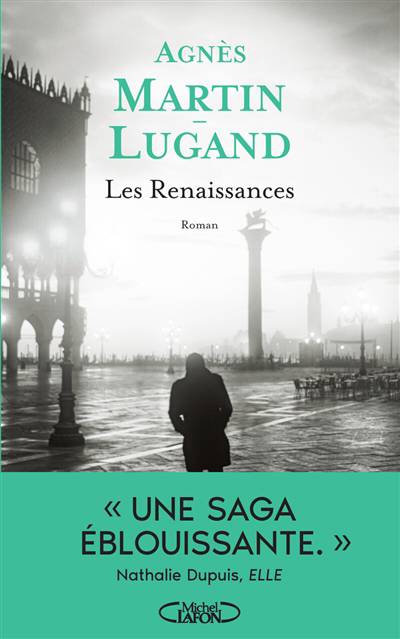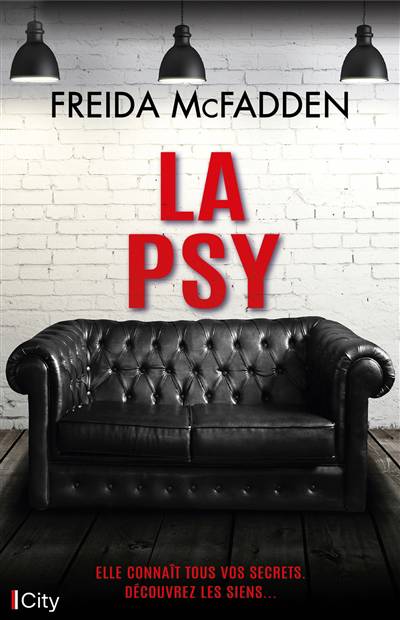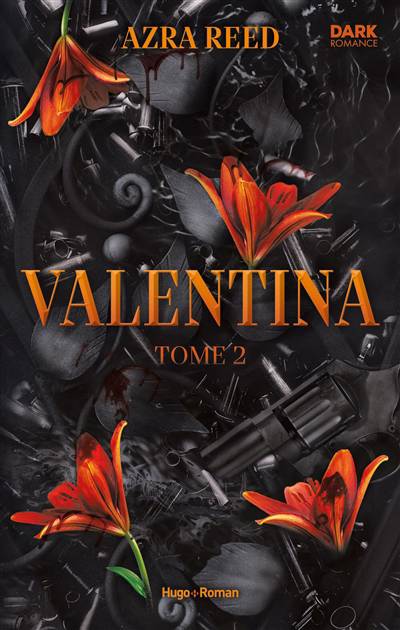
- Retrait gratuit dans votre magasin Club
- 7.000.000 titres dans notre catalogue
- Payer en toute sécurité
- Toujours un magasin près de chez vous
- Retrait gratuit dans votre magasin Club
- 7.000.0000 titres dans notre catalogue
- Payer en toute sécurité
- Toujours un magasin près de chez vous
PLC Programming from Novice to Professional
Learn PLC Programming with Training Videos
Charles H Johnson, Ajibola L SanusiDescription
This book and its supplemental training videos make up an excellent practical training program that provides the foundation for installation, configuration, activation, troubleshooting and maintenance of Allen-Bradley's PLCs (Programmable Logic Controllers) and RSLogix 500/5000 software in an industrial environment.
The 11 chapters of this book and its training videos serve as an exhaustive collection of my step-by-step tutorials on Allen-Bradley's hardware and software. It is intended to take you from being a PLC novice to a professional. If you fall in the following categories of people, you will find this program very helpful:
- Engineers
- Electricians
- Instrumentation technicians
- Automation professionals
- Graduates and students
- People with no background in PLC programming but looking to build PLC programming skills
This book is accompanied with 100+ in-depth HD training videos. In these videos, I use a practical approach to simplify everything you need to understand to help you speed up your learning of PLCs in general, and of Allen-Bradley's PLCs specifically.
Because I assume you have little or no knowledge of PLCs, I strongly urge you to digest all the contents of this book and its supplemental training videos (over 100 episodes). This will not only help you build an in-depth knowledge of PLCs in general; it will also help you gain a lot of job skills and experience you need to be able to install and configure PLCs.
In this book I start with the fundamentals of PLCs. I went on to touch advanced topics, such as PLC networks, virtual CPU, CPU models and what their codes mean, digital input and output configurations, and so much more. The knowledge you gain from this training will put you on the path to becoming a paid professional in the field of PLCs.
The quickest way to build skills in PLC hardware and software is to use real-world scenarios and industrial applications. The real-world scenarios and industrial applications I treat in this book and the training videos will help you learn better and faster many of the functions and features of both the Allen-Bradley's PLC family and their software platform.
If all you use is just a PLC user manual or its help contents, you cannot become a skillful PLC programmer. That is why I have designed this training program to help you develop skills by teaching you PLC hardware configuration and programming step by step. This will give you a big head start if you have never installed or configured a PLC before. One of the questions I get asked often by a novice is, where can I get a free download of RSLogix 500 to practice?
I provide in this volume links to a free version of the RSLogix Micro Starter Lite (which provides essentially the same programming environment as the RSLogix 500 Pro) and a free version of the RSLogix Emulate 500. I also provide links to download the training edition of RSLogix 5000 / Studio 5000 Logix Designer to your system.
First ensure you create an account at RockwellAutomation.com. Once you have done that, you don't even need to have a full-blown PLC to learn, run and test your ladder logic programs. In addition to showing you how to get these important Rockwell Automation software for free and without hassle, I also demonstrate with HD training videos how to install, configure, navigate and use them to write ladder logic programs.
Finally, help/support staff are available 24/7 to help you. So, if you have questions or need further help, use the support link provided for this training. The support staff will get back to you very quickly.
Spécifications
Parties prenantes
- Auteur(s) :
- Editeur:
Contenu
- Nombre de pages :
- 114
- Langue:
- Anglais
Caractéristiques
- EAN:
- 9787982134749
- Date de parution :
- 17-08-22
- Format:
- Livre broché
- Format numérique:
- Trade paperback (VS)
- Dimensions :
- 190 mm x 235 mm
- Poids :
- 208 g
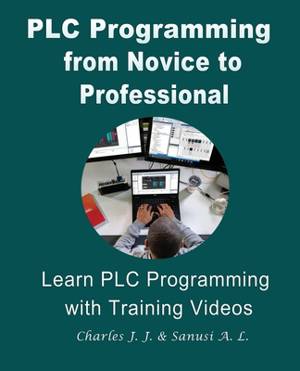
Les avis
Nous publions uniquement les avis qui respectent les conditions requises. Consultez nos conditions pour les avis.